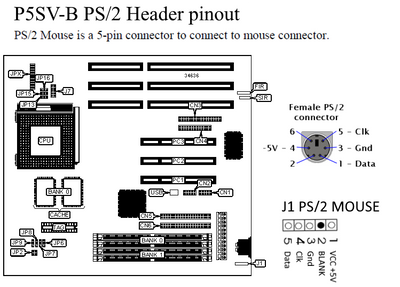First post, by i2lgames
- Rank
- Newbie
Hello guys, i got the lucky star 5MVP3 and the first thing i noticed is that th PS/2 mouse header i made for my older motherboard is not working. Does it need a different pinout? Does any of you have a schematic? A source of PS/2 brackets will be appreciated too.
Thank you.