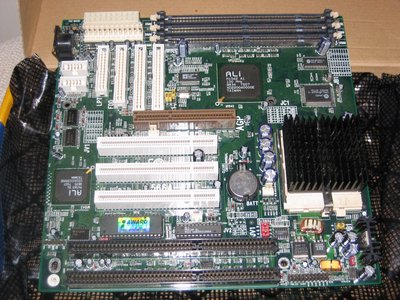First post, by Hamby
- Rank
- Member
I just acquired this motherboard.
I can't find the speaker header, so I can't tell if it beeps, but with no memory, 128mb, or 256mb of memory I've tested it with, and with a K6-300 and a Pentium 233MMX (and yes, I set the core i/o and multiplier jumpers correctly, triple checked; and yes the CPUs have both worked in other systems), nothing happens.
Could anyone point me at any information for this motherboard, and/or suggest what I can try to find out why it's not functioning?
(I need to check to confirm this, but it occurred to me that neither CPU got hot; but I only ran it for maybe a minute at a time, and do have a cpu fan on it).