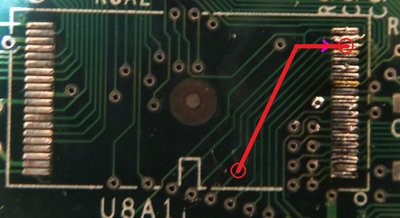Sedrosken wrote:Bravo! I'm glad to see it live again. What do you plan to do with it? Fair warning, 9x isn't really what you want on this platform, and if you're going NT4, I'll suggest keeping the hardware roster simple. There might be a Plug'n'Play service, but don't let it fool you, it can't configure resource allocation at all, and since these boards' BIOS has very weak resource configuration, I ended up having to ditch it for 2000. I'm still in the process of setting up, but it's shaping up to be fun. I'm going to have to trim it down quite a lot. Maybe run litestep instead of Windows Explorer, maybe dig into the services... A PPro @ 233 and 128MB of RAM aren't exactly a lot for 2000.
I'm probabbly going to set it up to run Win98SE (or 95c), NT4, and W2K. I have four AAR-2400A RAID cards sitting in a box (they were free) that I'll probably use with it, just to diversify the types of controller cards are in my systems. https://www.ebay.com/itm/123470463883 . The case has space for 4 hard drives, so I figured I might setup a noisy IDE RAID system. User Kixs mentioned that his motherboard works with the 1 M Pentium Pro chips at 233 MHz, so I'll shoot for that. Going for 256 MB ECC EDO RAM (you use parity and the logic turns it into ECC). If its too slow in ECC mode, then might just use parity.
SSTV2 wrote:Congratulations! I knew it would live all along :lol:
I'm tempted to try updating the Batman's Revenge board now.
SSTV2 wrote:
That ripped trace/pad can still be restored to the point, that no one would ever tell it was damaged. For that you'd have to desolder the chip again and solder a trace, borrowed from any PCB (the point is, it must be flat), on top of the existing one.
I had considered using a strip of copper tape (though cutting off a donar trace might be easier), but was hesitant because of the added complication and possibility that the EEPROM hack would not work. If I was 100% confident that the EEPROM would have worked, I may have put more effort into doing a proper trace repair. These traces are really tiny and tightly packed. Perhaps for someone with steadier hands. Also, isn't there the risk that solder point under the EEPROM would reflow away from its point of contact, toward the heat source which is touching the EEPROM pin during reflow? Is it kosher to place an un-cladded conductor across other traces? Would have to ensure there weren't any scratches. I should mention also that the EEPOM solder pad just to the right of the damaged pad was also damaged and I had to straighten it, so the spacing between those two pads is a lot closer than it is normally (its somewhat arched). I'd also be concerned that the thickness of the trace would be enough to make the EEPROM pins not be in contact with the pads for the reflow to work well on much of that side of the chip. I weighed all this in and went with the an external approach. Its not a rare high-value motherboard by any stretch. I got it for $30.
Speaking of boot block, I wonder what Intel changed in the .18 boot block code for this board? And does the recovery mode replace the previous boot block? I don't recall now which of the 3 boot blocks I put on the EEPROM.
EDIT: Here's some official track patch work done by Acer on a V20T motherboard.
Plan your life wisely, you'll be dead before you know it.