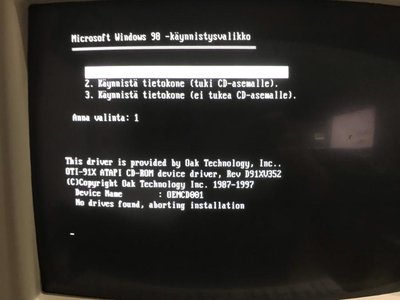First post, by AfterBurnerTeirusu
- Rank
- Newbie
Hiya guys (first post here 😁)
I got a really nice packard bell 486 machine from some old lady yesterday.
http://pbclub.pwcsite.com/wiki/index.php/Spectria_9012
the HDD seems to be empty (but it shows up in the bios so it could possibly work?) so I tried to install win95 on it for dos games.
Welp the problem is that it doesn't want to install any drivers for the IDE panasonic cd rom drive. I've tried multiple windows 95 and 98 boot floppies, both original and third party and they all fail to find the cd drive. (check attached file)
The HDD is set as master and cd as slave. the jumpers are installed correctly.
I get a pci read configuration failure if I plug an analog cable between the cd drive and soundcard (which is some soundblaster 16 clone) when using the official windows 98 boot disk.
I've tried some backard bell boot disk images but the ones I've tried seem to print a single arrow character after the *starting windows 95* prompt is done and get stuck there, would be nice if someone had the proper images for the cd and floppy for this model?
EDIT: BTW the sound card has a "panasonic cd" connector. I don't sadly own a cable for it but could that help me in any way?