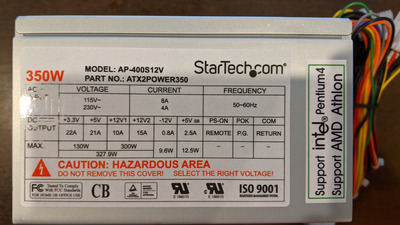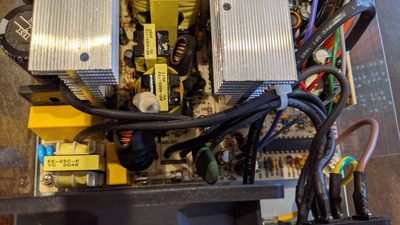First post, by pan069
- Rank
- Oldbie
On my ASUS P5A-B motherboard I have noticed that when I go into the BIOS under Power Management Setup, I can see that the +5 and +12 volts are regularly erroring.
This is actually my build: What retro activity did you get up to today?
Just a simple set up with a hard drive, cd-rom, cpu-fan and graphics card installed. So, there should be "normal" load on the system. I have noticed the same thing awhile ago on with this same board but I was using a different PSU back then, although the PSU was the same make/brand (a StarTech ATX 300W - ATXPOWER300).
Would this be a problem with the board itself? Or should I look elsewhere? Maybe I can just ignore it altogether? The system seems to run fine though. I haven't "stress tested" it but no weird crashes or anything that I have noticed.

(sorry for crappy gif)