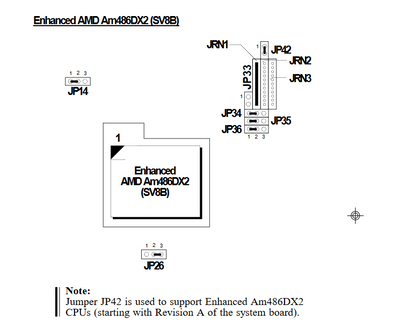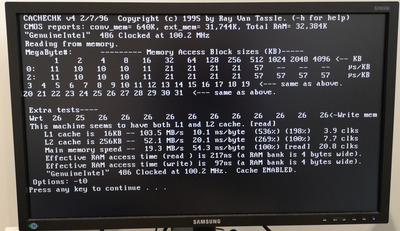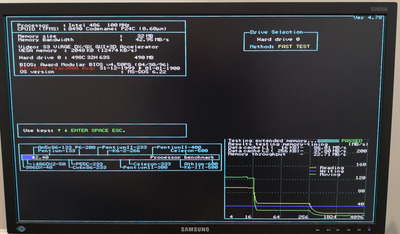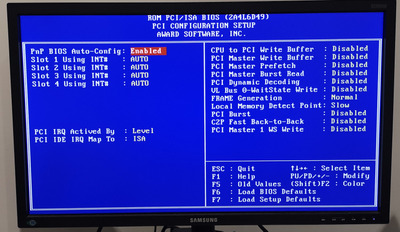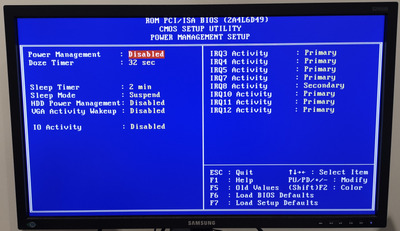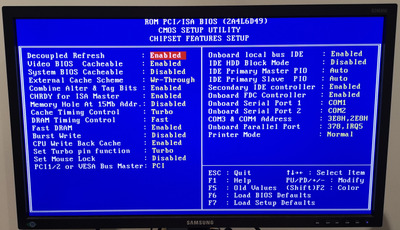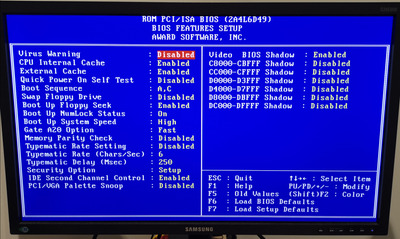CoffeeOne wrote on 2024-02-19, 20:10:I fully agree with rasz_pl's answer.
But still L1 WB brings more additional performance than the L2 cache strategy (WB vs WT)
So […]
Show full quote
foxzflow wrote on 2024-02-18, 23:27:Thanks, I just updated the BIOS to the latest one (E5), and now it correctly detects 486DX4 in WB! […]
Show full quote
zuldan wrote on 2024-02-18, 10:29:
Thanks, I just updated the BIOS to the latest one (E5), and now it correctly detects 486DX4 in WB!
Now I will have to dig a little bit about L1 and L2 cache settings (WB /WT) to understand which one gives better performance.
The board curently has 256kb cache installed and also 32Mb RAM.
Any suggestion or recommendation? 😜
I fully agree with rasz_pl's answer.
But still L1 WB brings more additional performance than the L2 cache strategy (WB vs WT)
So concentrate first on L1 WB.
Is the board really working in L1 WB? Please note that it is not relevant want you set in Bios for L1, it is done via jumpers. So make a screenshot of the output of speedsys.
Next step, when it is verified that L1 WB is active, stability test your system. Also important is to test, if writing to a floppy disk still works reliable way.
Great, thanks for sharing all your thoughts! Really appreciate it.
I just ran CHKCPU and it seems that CPU is correcly identified with WB enabled.
I am also running several test using speedsys and CACHECHK, confirming L1 cache and different performance settings related to RAM speed, external cache WT vs WB, etc.
Here some of my last screenshots after some testing.
One question. Why writing to floppy drive is a good / reliable for stability test?
Thanks!