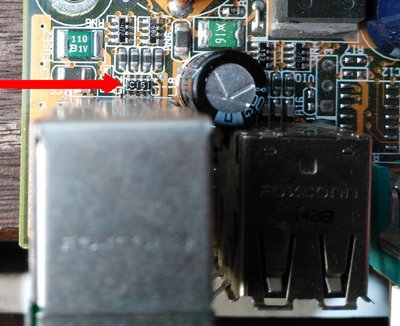First post, by Justin1091
Hi guys,
Since some time my pc has keyboard errors. Connection dropping for a minute and then reconnecting without issues first, but now I can hear the pc speaker beeping when it's plugged in. It works for a couple of seconds, disconnects for a minute, works again etc.
The ps/2 port looks worn out, just like the mouse ps/2 port but that one works fine. I can see the keyboard LEDs (num-lock, etc) blink when powering on the pc, but still it will give a keyboard not connected error or it will boot but with an unusable keyboard. Last week when it still worked I could play a game for an hour and it would suddenly display the disconnecting behavior, and that wasn't because I pushed the PC case or touched the keyboard cable.
What gives? I can order a new 2 port PS/2 socket and solder that in, but if there's something else I can check I'd prefer to not desolder anything. I've had this board for ~10 years and it never had these issues, they started a couple of months ago but have now gotten so worse that I can't use a keyboard anymore on the PC. Motherboard is Asus CUV4-X by the way.
- Tested USB keyboard - fine.
Tested three PS/2 keyboards - all bad.
PC beeps as if you press too many buttons when PS/2 keyboard is plugged in
Issue occurs everywhere (bios, dos, 98se, 2K)
Tried cleaning the port with contact cleaner
Removed IO shield to be able to push the keyboard connector further in
Nothing worked so far, any suggestions are appreciated!