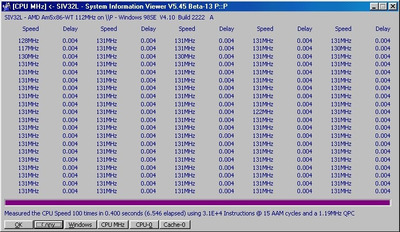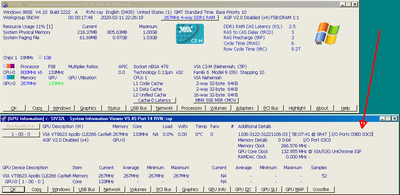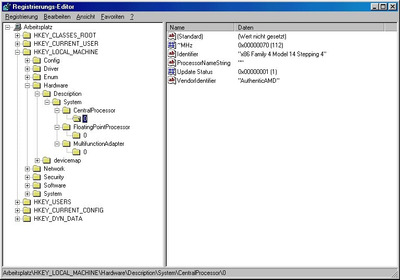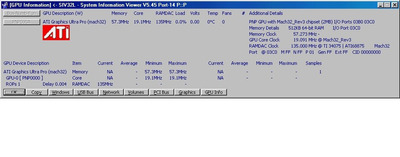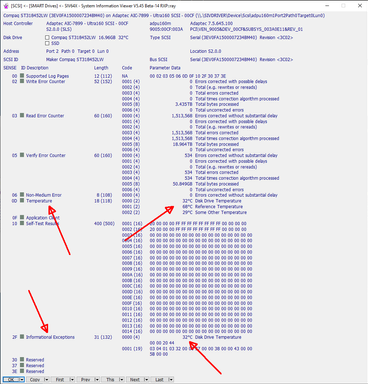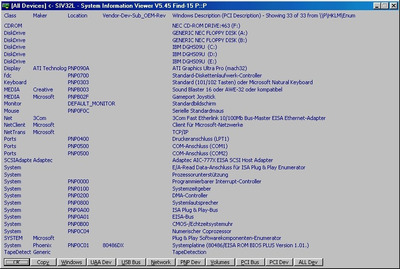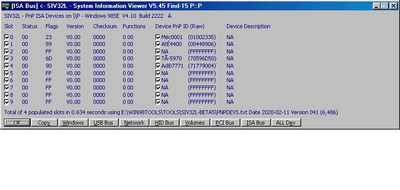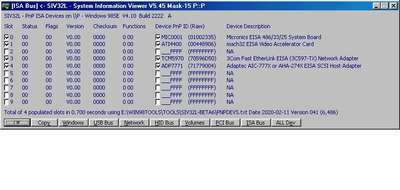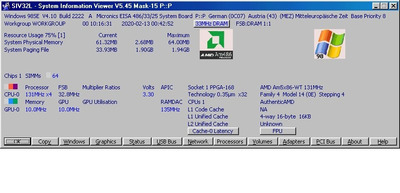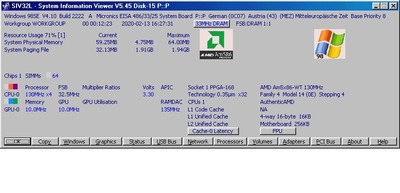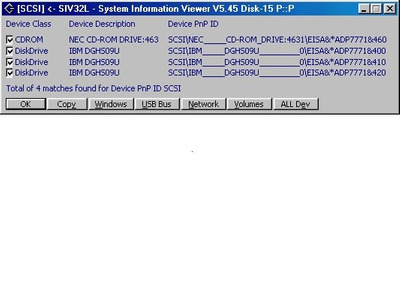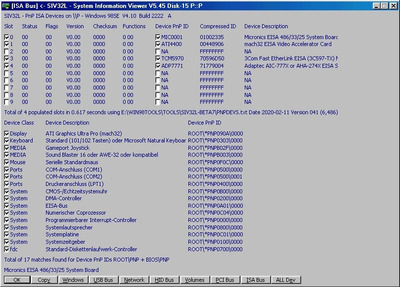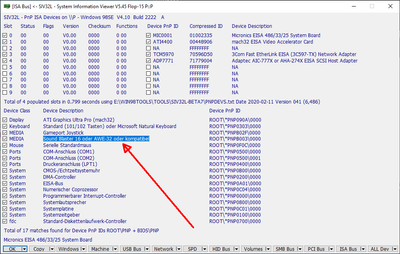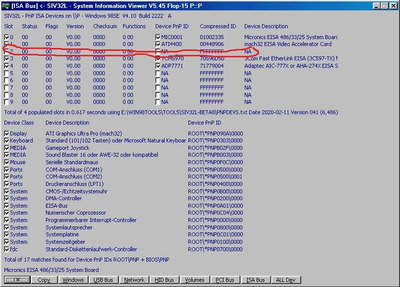Reply 280 of 1037, by red-ray
- Rank
- Oldbie
CoffeeOne wrote on 2020-02-10, 20:12:Thx for having interest. I am getting tired, I think I will continue tomorrow. I will for sure not switch to Windows NT, because I will mostly use the DOS part of Windows 98SE. The windows part I use to transfer files and screenshots 😁
I will provide those log files, but - after reading your private message I have a question - shall I continue with the latest beta version or with the latest version 5.44?
I was not expecting you to switch to NT, but rather wondering if you had setup the system as multi-boot, many of my old systems have a two or three of W9x + NT4 +W2K + WXP + 2003 + … installed.
As for the latest beta vs. 5.44 it does not really matter as none of the changes are likely to impact your system, but once I adjust things you will obviously need to use an updated version and I will probably post a special test build just for you.