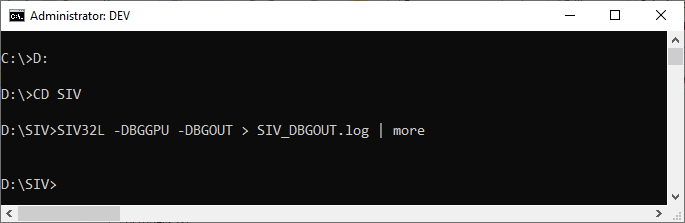Reply 921 of 1037, by red-ray
- Rank
- Oldbie
Irinikus wrote on 2022-10-29, 14:57:Here it is:
Thank you, something is very strange as given what's there SIV should have reported the GPU.
I have added some extra traces to the attached SIV32L V5.67 Test-08, please open a command window, CD to the SIV folder then do as below and post SIV_DBGOUT.log
SIV32L -DBGGPU -DBGOUT > SIV_DBGOUT.log | more
Reply 922 of 1037, by Irinikus
Reply 923 of 1037, by red-ray
- Rank
- Oldbie
Irinikus wrote on 2022-10-29, 16:04:It generated an error when I ran this command, but here's the log file:
Thank you, what sort of error? Did SIV crash out?
Reply 924 of 1037, by Irinikus
Reply 925 of 1037, by red-ray
- Rank
- Oldbie
Irinikus wrote on 2022-10-29, 16:26:This was the error message:
Thank you, it looks like SIV is using a pointer that has not been setup. Does this also happen when you run SIV without the qualifiers?
Either way please will you post the DrWatson log and dump files, to find out where it is run drwtsn32.exe
Reply 926 of 1037, by Irinikus
Reply 927 of 1037, by red-ray
- Rank
- Oldbie
Irinikus wrote on 2022-10-29, 16:47:This version does! I'll try it with the earlier version!
OK, I'll boot a W2K system here and see what happens. Given it crashes without the qualifiers the there is no point in running an earlier version.
From what is in SIV_DBGOUT.log I have figured out why there is no GPU on your 320, but there is on the 540.
Reply 928 of 1037, by Irinikus
Reply 929 of 1037, by red-ray
- Rank
- Oldbie
Irinikus wrote on 2022-10-29, 16:57:Here they are:
Thank you, using drwtsn32.log I found the exact statement that triggered the crash, it was one I added this morning 🙁
I hope I have fixed it in the attached SIV32L V5.67 Hope-08 test SIV, please let me know how it does. I also suspect it will report the GPU on Menu->Machine->GPU Info.
Again, use SIV32L -DBGGPU -DBGOUT > SIV_DBGOUT.log and post SIV_DBGOUT.log
I noticed drwtsn32.log has crashes dating back to 2005, were it my system I would delete it and all the DrWatson old crash reports.
Reply 930 of 1037, by Irinikus
Reply 931 of 1037, by red-ray
- Rank
- Oldbie
Irinikus wrote on 2022-10-29, 18:50:It didn't crash, but didn't show GPU info.
Thank you for running the test and posting the results. Looking at SIV_DBGOUT.log I think I have figured out what I need to adjust, please try the attached SIV32L V5.67 Skip-08 test SIV and generate a new log file.
With luck the GPU will get reported, in case it doesn't I added some more traces that should provide some insight.
Reply 932 of 1037, by Irinikus
Reply 933 of 1037, by red-ray
- Rank
- Oldbie
Irinikus wrote on 2022-10-30, 05:17:It's now registering the GPU, but not as the Cobalt. (A big improvement !)
Thank you again and indeed. It looks like the call to SetupDiOpenDevRegKey() is failing which I suspect is because it's not a PnP device, so I have added some code to compensate for this in the attached SIV32L V5.67 Jump-07 test SIV, how does it do please?
In the remarks it says "The specified device instance must be registered before this function is called. However, be aware that the operating system automatically registers PnP device instances. For information about how to register non-PnP device instances, see SetupDiRegisterDeviceInfo." so I suspect the SGI driver setup fails to call SetupDiRegisterDeviceInfo()
Reply 934 of 1037, by Irinikus
Reply 935 of 1037, by red-ray
- Rank
- Oldbie
Irinikus wrote on 2022-10-30, 08:38:It now lists the GPU as being Cobalt, but there's no GPU info:
Thank you and I feel it's getting close. The attached SIV32L V5.67 Dump-08 test SIV should report the GPU Core Clock and change 0-bit to 256-bit, does it? If it does, please may I have new save files?
What additional "GPU info:" are you expecting? I suspect the Driver Version may be somewhere in the registry, but it's not in any of the usual places. If you search the registry for 5.02.0004.0000 and export the key where it is I can try and get SIV to report it. I found 5.02.0004.0000 on Menu->Windows->DirectX->GPU Displays, but using DirectX for [GPU Info] is not appropriate.
Reply 936 of 1037, by Irinikus
Reply 937 of 1037, by red-ray
- Rank
- Oldbie
Irinikus wrote on 2022-10-30, 15:35:It's registering correctly now:
Thank you for checking out Dump-08, posting the new save files and all your testing. All the adjustments will be in SIV V5.67 Beta-08 which I plan to release on Wednesday or Thursday next week.
Getting the GPU to report was trickier than for most Windows 2000 systems and I am surprised the 540 and 320 GPUs needed different code. On your 320 there is the Sgcomp Device (see Menu->System->Device IDs), the 540 does not have this.
I wonder what SIV will report the GPU on your AlphaStation 255/300; I guess time will tell.
Reply 938 of 1037, by Irinikus
Reply 939 of 1037, by GL1zdA
- Rank
- Oldbie
red-ray wrote on 2022-10-30, 15:49:Getting the GPU to report was trickier than for most Windows 2000 systems and I am surprised the 540 and 320 GPUs needed different code. On your 320 there is the Sgcomp Device (see Menu->System->Device IDs), the 540 does not have this.
I don't have the system anymore, but are you sure the 540 doesn't have the device and 320 has? Because I remember there was a "dummy" driver, which did nothing functional wise, but made the "exclamation mark" on a device vanish in Device Manager.