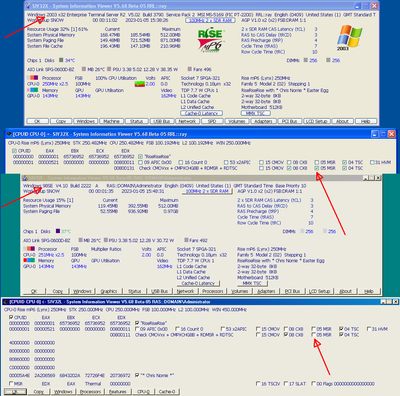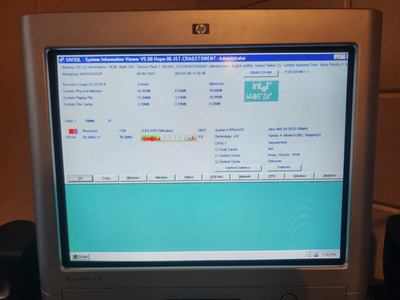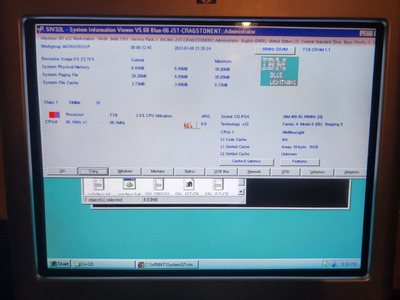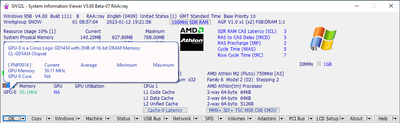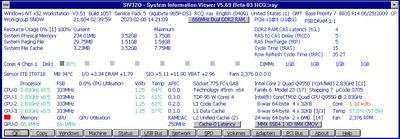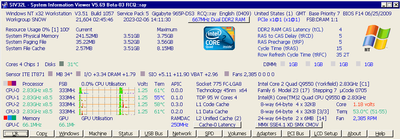debs3759 wrote on 2023-01-05, 13:11:
I don't have info for detecting 486BL or 486BL2, but 486BL3 has MSRs. BL and BL2 may, but I'd have to research or test that.
Mine is actually a BL3! It's just underclocked with a modified BIOS to set the multiplier to 2 instead of 3 so I could reliably get it to run with a 33MHz bus. Sorry for the confusion! So yes, the MSRs would be a good way to check for it in any environment that wasn't Win9x. I'm no developer so I wouldn't know -- my modified BIOS was hacked by a friend, I just burnt it to an EPROM and stuck it in the board. From what I understand about the instruction timing, if you've got a datasheet you're doing better than me, but the 486BL behaves much more like a 386 than a 486 in that regard, which makes sense given it's in the same package and uses the same FPU and such.
I'm not actually all that fussed about the incorrect video mode -- I'm aware it's a Windows bug, it also appears when using WMI to poll system info. I find it more amusing than anything, and while on anything faster, 98lite is faster than 95, it is simply not here so I won't be reinstalling it. I'd have more RAM in this, but with the peculiar way the 486BL handles cache lines since I'm given to understand it inherited that logic from the 486/386SLC with their 24-bit address bus, it can't cache anything above 16MB even though it will run with more.
With the 5.68 beta you linked me to, it saved the text file no problem, though the workaround you suggested also probably would have worked since the change looks to just be that it doesn't try to save in UTF-8 by default. It still does not correctly pick up on my video device, though I didn't really expect it to. Humorously, it somehow turns off my serial mouse while it's saving the sections. I have to reboot to get it to turn back on. Probably resetting the UART or something if I had to guess.
Checking the CPU frequency under the help menu using DIV just said it didn't support RDTSC. Checking with the MHz option gave a speed of 58.1MHz.
Looking at the text file, it mentions a Pro/100 ISA I'd removed to put a 3com card in a couple days ago since that Intel card wasn't actually using Intel hardware and drivers were thin on the ground especially for anything other than Windows.
I do actually have the ability to set up Windows NT 3.51 on a spare SD card, probably over the weekend. Would that provide more useful information?
Nanto: H61H2-AM3, 4GB, GTS250 1GB, SB0730, 512GB SSD, XP USP4
Rithwic: EP-61BXM-A, Celeron 300A@450, 768MB, GF2MX400/V2, YMF744, 128GB SD2IDE, 98SE (Kex)
Cragstone: Alaris Cougar, 486BL2-66, 16MB, GD5428 VLB, CT2800, 16GB SD2IDE, 95CNOIE