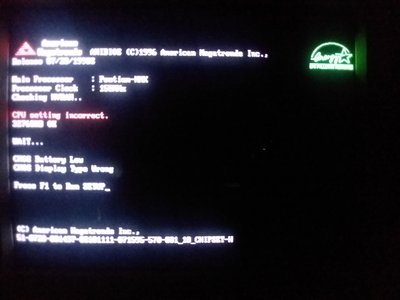First post, by athlon-power
- Rank
- Member
I recently was lucky enough to purchase a Super Socket 7 tower, alongside a Packard Bell monitor with speakers, a vintage HP DeskJet, and a vintage flatbed scanner for the price of US$5. I also got an external SCSI CD-ROM drive and a couple of vintage cables for US$1.
To say that this was a lucky find would probably be an understatement. I got the computer apart, found that the video card was dead, but that everything else is probably functional. The motherboard POSTs, and not only does it POST, it uses a CR2032 battery, so no nasty leaky batteries or irreplaceable Dallas clock batteries. Anyways, the reason why I need to find out what this motherboard is revolves around the fact that the CPU is apparently configured improperly. It has a Pentium MMX 200MHz in it, but the BIOS has it set using a 150MHz Pentium MMX. The problem here is that there are no jumpers on the motherboard that are filled other than the clear CMOS jumper being set to "normal," and the 5v/3.3v jumper being set to 3.3v. There are no CPU configuration jumpers shorted.
So how the Hell is it getting an MMX 150 out of that? I'm looking for some documentation on it right now to figure out what jumpers I need to short to be able to use the system. All I can tell is that it's likely a PCChips motherboard of some kind. I can't discern anything else from looking it up online. No model numbers, nothing, there's only a revision number of 1.3 on it. Here's some pictures:
Where am I?