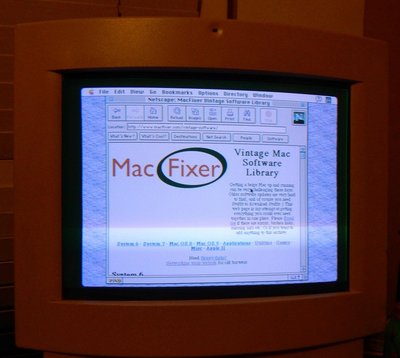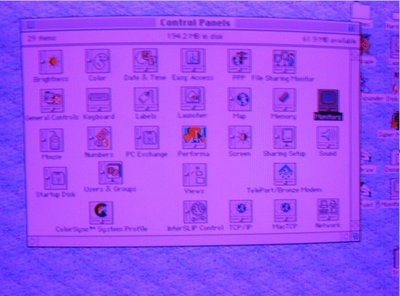To add on to what I've previously stated, as a starter I'd first try to reflow the solder joints on the neckboard (the board that you put on the back of the CRT (but be careful of not zapping yourself or accidentally break the neck off!)
If that doesn't work, recapping the analog board (per Root42's suggestion), if even that still does not work, I'm afraid that an analog board replacement will be required.
In the worst case, the CRT itself is faulty, in that case, a tube swap (well, good luck finding a compatible tube) will be the only recourse if all else fails 😵
Proud owner of a Shuttle HOT-555A 430VX motherboard and two wonderful retro laptops, namely a Compaq Armada 1700 [nonfunctional] and a HP Omnibook XE3-GC [fully working :p]