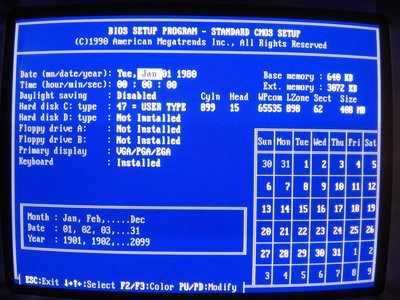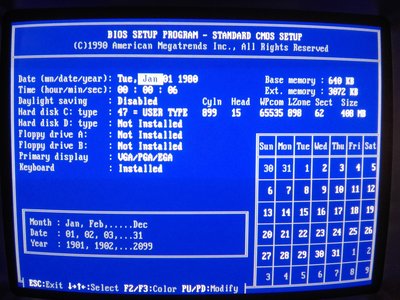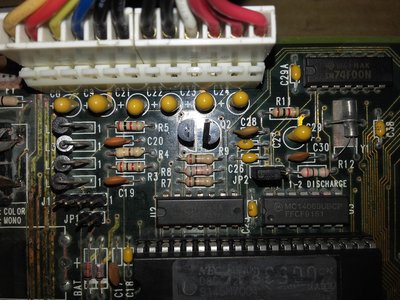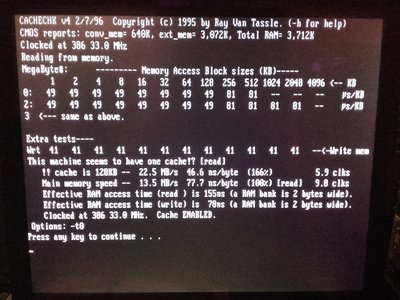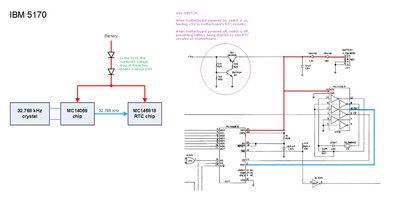First post, by SSTV2
- Rank
- Oldbie
I managed to obtain an original motherboard of the BIOS UV-EPROM chip that I wrote about here: BIOS image collection - requests, discussion etc
The motherboard seemed badly damaged by a leaky battery at first, but after cleaning the corroded area, it didn't look too bad. Overall, had to patch 8 open traces and replace all contacts in the KB controller's DIP socket. MB succesfully POSTed at the first try. It had badly configured L2 cache at first (different size SRAM ICs and wrong jumper settings), also, 2 SRAM ICs in BANK1 were faulty. Anyway, reconfigured L2 cache and PC loaded command prompt W/O hanging. I was able to bench MB with DOOM and other software properly, cache check showed right ammount L2 being installed.
But after some time, MB started to hang in DOOM timedemos and crash, even when starting a scandisk... Cache check wouldn't pass either, it just kept crashing. Set L2 timings from 0WS (default) to 1WS, cache check would then pass, but DOOM still kept crashing the system. Long story short, it was nor RAM nor cache related, I've noticed one bizzare thing in the CMOS settings:
Can you spot what's wrong here? 🤣
Hint -> RTC time keeping clock had stopped working.
Every time the system crashes, clock increments by one sec:
I've inspected the corroded area once more, checked every VIA and trace again, found nothing, except for a bad Q2 transistor, which is a part of a switch that feeds +5V to the RTC clock gen. circuit. Replaced the transistor, clock gen. circuit now receives proper +5V voltage, but clock in the BIOS still doesn't work.
I'll have to dive deeper into the circuit tomorrow, someting's still bad there.
Could these crashes actually be caused by a non-functioning RTC time keeping and if so, why??? First time dealing with such an issue.