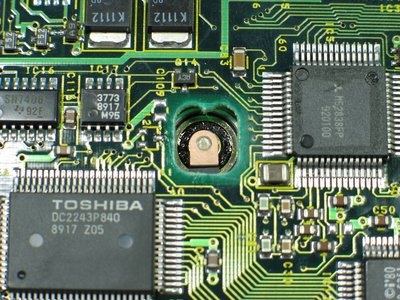First post, by precaud
I recently found four 42MB MFM drives that I used briefly in the 90's, sitting idle since then. The factory defects list showed 4 or 5 bad sectors on each of them.
I decided to low-level format them and see how the surfaces have held up. I used SpeedStor to LLF, and then it scans the surface for bad sectors.
On two of them, it found over 20 additional bad sectors before it had even gotten halfway through the scan. I decided that was not a good sign and scrapped them.
The other two completed with 10-12 bad sectors for the entire disk. That seemed reasonable to me given its age and inactivity. But that is an assumption. I don't know if that is in fact reasonable.
So it raises the questions:
What is an acceptable increase in bad sectors, not from surface wear from use, but just from age?
What is the recommended procedure for putting a hard drive back into service after a long period in storage?