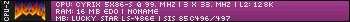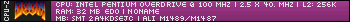First post, by Mumak
- Rank
- Oldbie
Hi,
I'm Martin, author of HWiNFO. Just like Franck (CPU-Z) and Ray (SIV) I'm very interested in improving support of vintage hardware in HWiNFO and for this I need your help.
HWiNFO still offers a DOS version for the eldest systems, which is however no longer maintained due to several reasons (most serious was its large size and thus the system memory requirements).
One big advantage of HWiNFO for DOS is the support of very old systems, direct access to hardware and ability to even read the CPU ID of 386+ CPUs that don't support the CPUID instruction. For those interested in details - this is achieved by issuing a soft-reset to the CPU and gaining control before the BIOS does (to catch the signature registers) via an A20M trick, then returning back to the previous state. This process is absolutely transparent and the user doesn't notice it.
HWiNFO32 runs under Windows, but has some restrictions to minimum OS supported. This is Win95* and Win NT4.0.
It would be great if you could test HWiNFO32 on some of your machines and post the results. As for the feedback, I'd need the HWiNFO Report File and Debug File. See here for details how to create the Debug File: https://www.hwinfo.com/forum/threads/read-thi … g-a-report.241/
Besides vintage CPUs (preferably those that support CPUID) I'm also very interested in VGAs (ISA/VLB). HWiNFO32 has direct (low-level) support of many old VGA/SVGA adapters (Tseng, Trident, S3, Cirrus, ARK, ALG, Avance, C&T, etc..), so they should be identified even without drivers installed.
UPDATE:
- HWiNFO for DOS (386+) has been resurrected and in 2020 a new version released: HWiNFO for DOS resurrected !
- HWiNFO16 (for 8086-286) is now available too: Introducing HWiNFO16 (for 8086/88/186/188/286)
Thanks in advance !