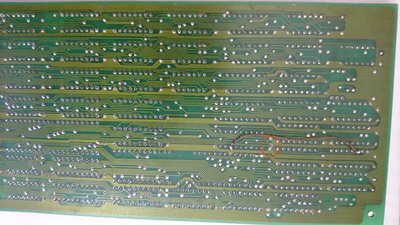First post, by Miphee
- Rank
- Oldbie
I bought a Hercules card that was sold as working OK.
I hooked it up with my monochrome monitor (Casper GM-1489/D) but I can't get it to work right.
Other Hercules adapters work right with the monitor. It doesn't matter if I change the motherboard, it's the same in every computer (XT, 286, 386).
Sometimes I see the BIOS memory counting but the nonsense characters remain. Is this incopmpatibility or malfunciton?
It was sold as a Hercules card but I can't find any info on it. The jumper settings don't change much. Please help!