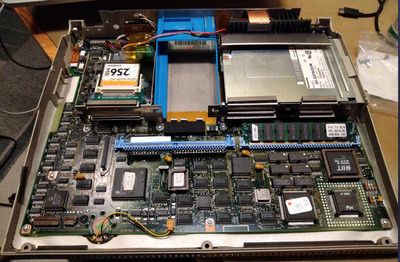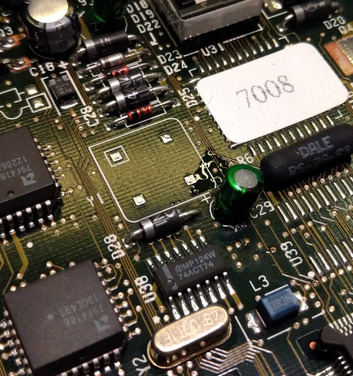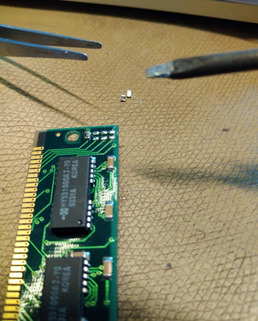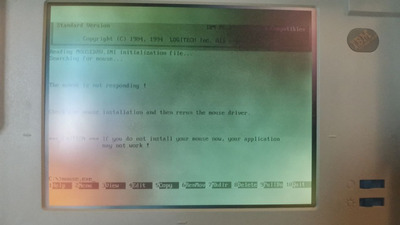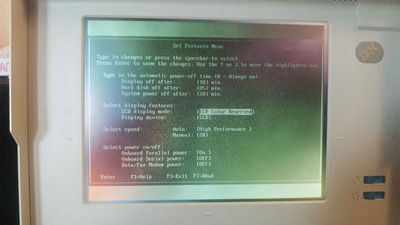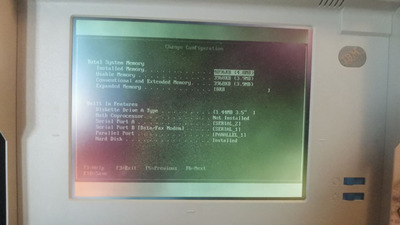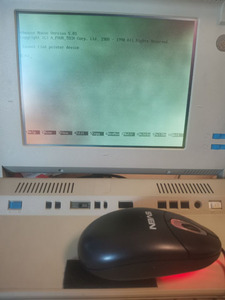First post, by lausvi
Hi!
I have an IBM L40SX laptop. I have been doing some repairs on it, I have replaced the hard disk with an CF card (I even managed to get the old drive unstuck and grab the files) and have replaced the CMOS battery so I don't have to use the config disk on every boot. I am also thinking of rebuilding the NiCd main battery, we'll see about that. It is a lovely little machine and especially the keyboard is just great to type on.
At the moment I am looking at an peripheral I got with the machine without a cable; an external numeric keypad, P/N 1396575. Anyone have an extra cable, or pinouts so I could make a new cable for it?
I believe the cable should be a male PS/2 to RJ45 (that connects to the keypad, and then a mouse can be connected to the pass-thrue PS/2 port on the keypad itself).
I posted this on Reddit some months ago with pictures (https://www.reddit.com/r/retrobattlestations/ … xternal_numpad/) but didn't get any responses. Anyone here can help me out?
Also I would like to add some more RAM to the machine (it currently has only the built-in 2MB). I've read that these are somewhat special, but will any IBM PS/2 -titled RAM work, I believe it should take 2, 4 or 8 MB ones (not 2x4MB I have read)?