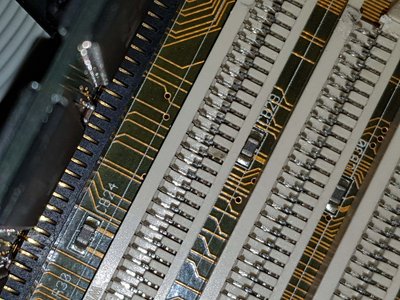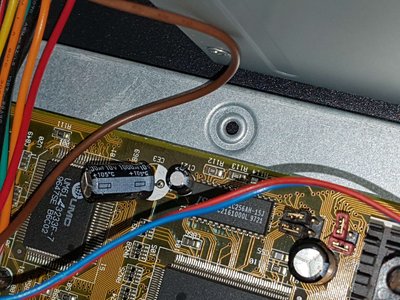First post, by ethanyq61
I installed a new heatsink + fan into my Pentium 200MMX pc, after the old one stopped working. After this, the computer would startup, showing a mem test of 640kb (I have 32mb installed). I went ahead and reinstalled the RAM and now it won't post, the screen is blank at startup. I tried reinstalling it a few times. Some of the thermal compound was smudged onto the surrounding metal on the top of the CPU, not the side with the pins. I cleaned it off with some tissue paper and it looks clean. Could some unseen residual paste be what's causing the problem?
I tried taking out the CMOS battery to reset BIOS values. I also removed everything from the motherboard and gradually built it back up again hoping it would work, but i've had no luck. I flick the power swich on and everything hums to life inside but there's nothing on the monitor.
Any ideas? Thanks.