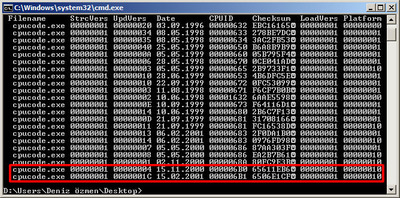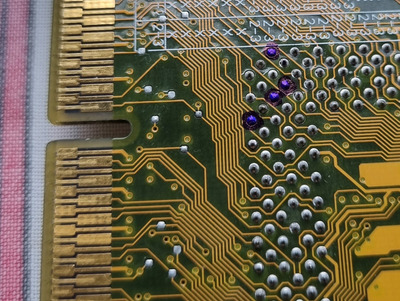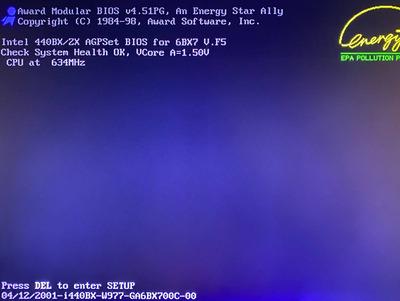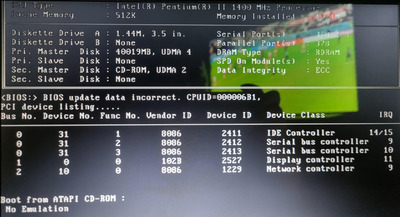Reply 120 of 389, by mockingbird
DenizOezmen wrote on 2022-11-22, 20:31:In the meantime, I was curious and tried a build without the 16 line limit. Lo and behold - it scrolls! ;-) p3bf_more_vcore.jpg […]
In the meantime, I was curious and tried a build without the 16 line limit. Lo and behold - it scrolls! 😉
p3bf_more_vcore.jpgI haven't actually tried the "new" settings, but don't currently see a reason why they would not work. You can give it a shot if you like:
p3bf1084_20221121.zip
Brilliant!
Thanks.
I will enjoy watching BitsUndBolts videos while I am on the toilet, as usual.