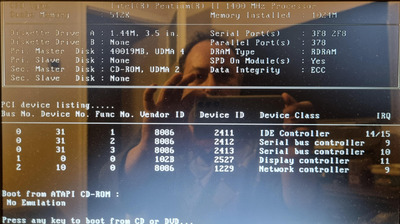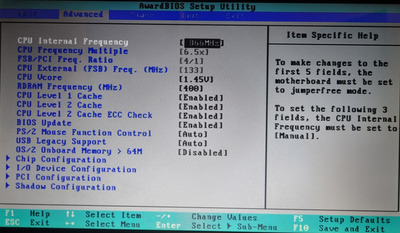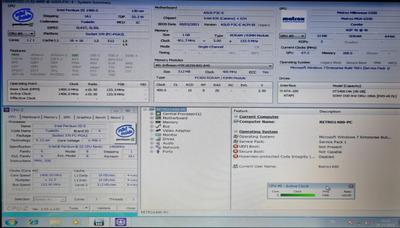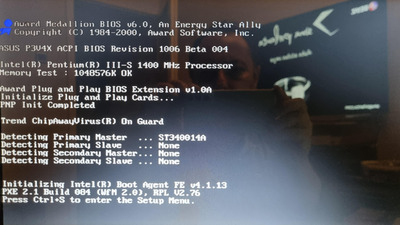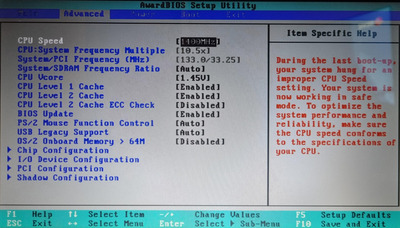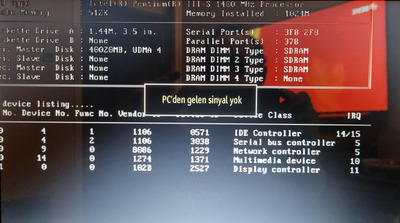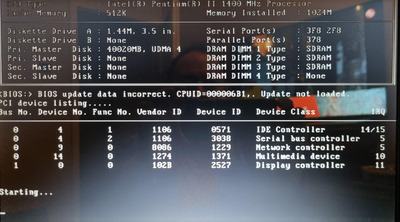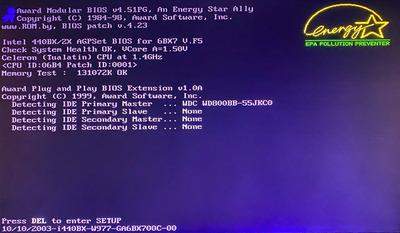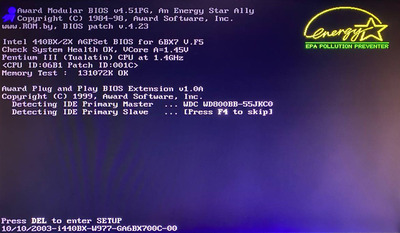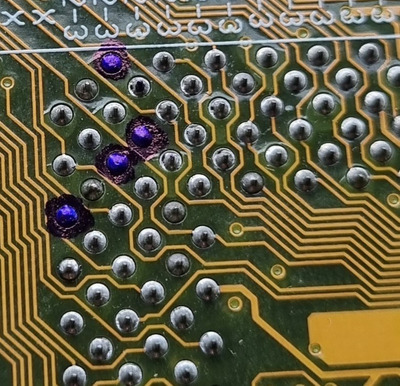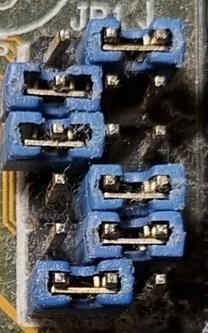Reply 141 of 391, by karakarga
Reply 142 of 391, by karakarga
Hardware info was giving correct information, before and after.
Applying the Tualatin microcode inside the bios, only become good for the error message at the boot screen!
Reply 143 of 391, by DenizOezmen
a_h_adl wrote on 2022-11-26, 14:13:The boot screen freezes at just before memory check: GA-6BX7.jpg […]
The boot screen freezes at just before memory check:
GA-6BX7.jpgI checked the VRM and frequency generator chips and they can provide voltages down to 1.3V and up to 150MHz FSB with no issues.
The above photo is for SL64V (Intel Celeron 1.4 GHz) CPU, the board provides the right voltage (1.5V) but wrong FSB (66.6MHz x 9.5 =633MHz). The 9.5 multiplier is the max supported by dip switches but that shouldn't be an issue IMHO.
I can confirm the board works nicely with lower frequency CPU's at 100MHz FSB with no issue, but gets confused with the tualeron one.It does exactly the same with SL6BY (Intel Pentium III 1.4GHz-S).
Hmm ... that might indeed be anything. By any chance, have you tried the BIOS patcher from rom.by? If it's a known problem of Award 4.5-based BIOSes, it might do the trick.
Reply 144 of 391, by DenizOezmen
karakarga wrote on 2022-11-26, 12:45:How can we extract the microcodes of the original bios file to see, what is in?
There are various tools to help with that: CBROM for extracting the microcode module, and e.g. ctmc or MCExtractor for listing the microcodes inside.
karakarga wrote on 2022-11-26, 16:13:Hardware info was giving correct information, before and after.
Applying the Tualatin microcode inside the bios, only become good for the error message at the boot screen!
Yes, that is expected. Thats's why I asked "Just the microcodes?" in reply to your request. 😉
Most of the other fixes listed in the first post require disassembling the relevant parts of the BIOS code and writing patch code -- much more work.
The P3C-E uses a slightly different build than the boards listed in the first post, so patching it completely would not be a "copy/paste job".
Reply 145 of 391, by karakarga
Deniz,
I have installed the one for Asus P3V4X all are fine! 😀
Can you do the whole work for Asus P3C-E again, please? That is for not only for me, for others too....
If you can, it would be really nice to put it to the beginning of this thread as well, with the already build 5 lucky boards.
Reply 146 of 391, by karakarga
DenizOezmen wrote on 2022-11-26, 18:17:There are various tools to help with that: CBROM for extracting the microcode module, and e.g. ctmc or MCExtractor for listing t […]
karakarga wrote on 2022-11-26, 12:45:How can we extract the microcodes of the original bios file to see, what is in?
There are various tools to help with that: CBROM for extracting the microcode module, and e.g. ctmc or MCExtractor for listing the microcodes inside.
karakarga wrote on 2022-11-26, 16:13:Hardware info was giving correct information, before and after.
Applying the Tualatin microcode inside the bios, only become good for the error message at the boot screen!
Yes, that is expected. Thats's why I asked "Just the microcodes?" in reply to your request. 😉
Most of the other fixes listed in the first post require disassembling the relevant parts of the BIOS code and writing patch code -- much more work.
The P3C-E uses a slightly different build than the boards listed in the first post, so patching it completely would not be a "copy/paste job".
---> I was not aware of the full job what is to be done at that time, if so I would have request the whole fixes to be done.... <---
Reply 147 of 391, by GL1zdA
- Rank
- Oldbie
Hi,
I'm running the CUBX-L version with a C3-733 MHz CPU, that's running either at 550 (100 MHz FSB) or 366 (66 MHz FSB) and it reports only 64 kB of cache and no L2 cache. This CPU apparently has 64 kB L1 instruction cache, 64 kB L1 data cache and 64 kB L2 cache. Could this mean, this BIOS is missing something?
Reply 148 of 391, by DenizOezmen
karakarga wrote on 2022-11-26, 19:20:Can you do the whole work for Asus P3C-E again, please? That is for not only for me, for others too....
If you can, it would be really nice to put it to the beginning of this thread as well, with the already build 5 lucky boards.
I'll look into it, but cannot promise anything. Without a board to quickly test builds on, this is pretty much only guesswork.
The others were easier due to their extremely similar codebase.
GL1zdA wrote on 2022-11-26, 22:58:I'm running the CUBX-L version with a C3-733 MHz CPU, that's running either at 550 (100 MHz FSB) or 366 (66 MHz FSB) and it reports only 64 kB of cache and no L2 cache. This CPU apparently has 64 kB L1 instruction cache, 64 kB L1 data cache and 64 kB L2 cache. Could this mean, this BIOS is missing something?
Hi,
to run the processor at 733 MHz, you will have to use manual mode and set the FSB to 133MHz. (The CUBX-L BIOS defaults to offering only FSB 66 and FSB 100 speed options, since FSB 133 is technically out of spec for the chipset.)
Where do you see the L1/L2 cache information? (The "Cache Memory" line during POST actually shows the amount of L2 cache. L1 is not reported at all.)
If in doubt: Can you read out the processor's CPUID? Judging from the data at cpu-world.com, 733 MHz variants of the VIA C3 were produced either as "C3-733MHz" with a Samuel core (CPUID 66x, no L2 cache) or as "C3-733AMHz" with a Samuel 2 core (CPUID 67x with x<8, 64 KB L2 cache) If it's an "A" part, it should also say so during POST.
Unfortunately, I don't have complete datasheets for all types of C3 cores, so it's entirely possible there's something missing.
Reply 149 of 391, by karakarga
DenizOezmen wrote on 2022-11-27, 00:14:I'll look into it, but cannot promise anything. Without a board to quickly test builds on, this is pretty much only guesswork. […]
karakarga wrote on 2022-11-26, 19:20:Can you do the whole work for Asus P3C-E again, please? That is for not only for me, for others too....
If you can, it would be really nice to put it to the beginning of this thread as well, with the already build 5 lucky boards.I'll look into it, but cannot promise anything. Without a board to quickly test builds on, this is pretty much only guesswork.
The others were easier due to their extremely similar codebase.
Ok, I will wait. Thank you....
Reply 150 of 391, by a_h_adl
- Rank
- Newbie
DenizOezmen wrote on 2022-11-26, 18:04:Hmm ... that might indeed be anything. By any chance, have you tried the BIOS patcher from rom.by? If it's a known problem of Award 4.5-based BIOSes, it might do the trick.
BIOS Patcher worked like a charm! now my Gigabyte GA-6BX7 is a member of Tualatin league! Thanks for bringing up this solution to me.
SL64V (Intel Celeron 1.4 GHz):
SL5XL (Intel Pentium III 1.4GHz-S):
I have no idea why but the motherboard kept giving me strange error codes. It took me a couple of hours figuring out only CBROM v2.07 fixes that issue.
If anyone wants to use the Patched Gigabyte GA-6BX7 I have attached it below:
Reply 151 of 391, by DenizOezmen
a_h_adl wrote on 2022-11-27, 10:12:BIOS Patcher worked like a charm! now my Gigabyte GA-6BX7 is a member of Tualatin league! Thanks for bringing up this solution to me.
Excellent, glad to hear. 😀
karakarga wrote on 2022-11-27, 05:54:Ok, I will wait. Thank you....
So, here are test builds. I can't make sure the board will post at all with these, so -- as always --, make sure you can physically restore a backup before flashing them.
Limitations: Since the lowest FSB the P3C-E seems to support is 100 MHz, I have left out any patches relating to Pentium Pro CPUs or Pentium II CPUs with Klamath cores. The high multiplier support for Tualatins should hopefully work, but stuff like Via C3 support is unclear. I got the impression that the Hardware monitor should auto-adjust to low fan speeds and the core voltage requested by the CPU (making patches for these unnecessary), but this might be wrong.
[Edit: removed obsolete attachments]
Reply 152 of 391, by karakarga
Thank you very much Deniz, I will try them soon.... Yes, that is true Asus P3C-E has no 66 MHz bus speed, because of fsb and RD-Ram divider mismatch! I have read it earlier at hardware sites of that time.
I want to put thing together that I follow to run Tualatin CPU's on my slot mainboards from Asus P3C-E and P3V4X. First picture is the removed pins to run Tualatin CPU's from Asus adapters that I have used. I also wish to add, Asus's slot & socket adapters "1.45 Volt jumper settings", which are not written on them, but they are capable of going down more. Lowest info on them is for 1.5 Volt and they can actually go as low as 1.3 Volt. Second picture is the jumper settings for S370-133 adapter, and the bottom picture is for S370-DL adapter.
Reply 153 of 391, by karakarga
DenizOezmen wrote on 2021-06-19, 18:29:I have not messed with cpucode.exe, but ASUS has. ;-) They have used a slightly proprietary format which CBROM does not recogniz […]
BootROMError8046 wrote on 2021-06-19, 16:46:Hi there!! I use your bios on my p3b-f with a tualatin @ 1.4ghz and it works great! Buuuut I got a slotket8 recently and I need to add the ppro's microcode to your bios. I have some experience in bios editing but cbrom shows your bios's microcode as "0000" on everything, so my patched bios with the ppro's microcode doesn't work. Did you mess with the cpucode.exe file beyond updating the microcode and adding tualatin support? Cheers! 😁
I have not messed with cpucode.exe, but ASUS has. 😉 They have used a slightly proprietary format which CBROM does not recognize. (Try it with a stock BIOS image, it should look the same.) I have attached the tool I use to create cpucode.exe in ASUS's format. Place all extracted microcode files you want to include into a directory and use it like this:
GenASCPU cpucode.exe *.binThe generated cpucode.exe can be used with CBROM as usual.
Let me know how using the Pentium Pro on this board works out! (It will probably be mis-recognized as a Pentium II, but I'm curious if there are any other oddities.)
I remember reading an article (somewhere) that described using a Pentium Pro on a P3V4X. There was talk about BIOS modifications to support the PPro, but unfortunately, the article did not go into detail on whether this was only about microcodes and processor display, or rather something more substantial.Edit 2021-06-23: Updated GenASCPU to generate correct microcode modules larger than 64 KB.
Deniz,
I have typed GenASCPU cpucode.exe 1025e.002 --> [The modified file of Asus P3C-E by you.]
(Enter)
and it give me an error, "unsupported size (not 2048 bytes)"
Is the utility only works with 2048 kb bios file sizes? How can I extract or see the microcodes for a 256kb to 1024kb sized any Award bios'es?
Reply 154 of 391, by DenizOezmen
karakarga wrote on 2022-11-28, 22:13:I have typed GenASCPU cpucode.exe 1025e.002 --> [The modified file of Asus P3C-E by you.] (Enter) and it give me an error, "unsu […]
I have typed GenASCPU cpucode.exe 1025e.002 --> [The modified file of Asus P3C-E by you.]
(Enter)
and it give me an error, "unsupported size (not 2048 bytes)"Is the utility only works with 2048 kb bios file sizes? How can I extract or see the microcodes for a 256kb to 1024kb sized any Award bios'es?
GenASCPU *creates* a compiled microcode module from single microcode files for inclusion in an ASUS BIOS image. It does not extract or show microcodes.
For extracting/showing, see above:
DenizOezmen wrote on 2022-11-26, 18:17:There are various tools to help with that: CBROM for extracting the microcode module, and e.g. ctmc or MCExtractor for listing the microcodes inside.
To clarify: You need to follow two steps:
- Extract the microcode module from the BIOS image. The standard tool for Award BIOS images is called CBROM. (Be aware that there are many versions of this tool around, and some are 16 bit only programs.) The extracted file is usually called cpucode.exe in ASUS images, but may be called by any other name.
- Extract the single microcode files from the microcode module. This can be done by programs like ctmc, MCExtractor or probably various other programs.
If you specifically want to know which microcodes are contained in the BIOS mods in this thread, you can just look into the directory build\microcode of the respective zip archive.
Reply 155 of 391, by karakarga
Deniz,
I am trying to replace one microcode inside ....\build\microcode but build.cmd does not work with 20221128 package. At the previous microcode package named 20221124 was able to do it, but this one can not. I want to add "cpu00681_plat10_ver00000014_1999-12-09_PRD_C82EFA9B.bin" instead of cpu00000681_plat00000010_ver00000011_date19990921.bin, I have download it from github. https://github.com/platomav/CPUMicrocodes/tree/master/Intel
I have deleted "cpu00000681_plat00000010_ver00000011_date19990921.bin" renamed
"cpu00681_plat10_ver00000014_1999-12-09_PRD_C82EFA9B.bin" being "cpu00000681_plat00000010_ver00000014_date19991209.bin"
Press build, but integration did not perform. The earlier build you did for me earlier, can do it successfully, but this time I can not manage with the new one. Is there a way to do it?
Note: no luck with CBRom and MCE but awdbedit-10_b_bin can manage to show file info, but not successful at microcode extraction. It helped me to be aware the newest build can not update by inserting inside the old ones source directory to update with it. I was nearly flashing, but I see integration was lost!
Reply 156 of 391, by DenizOezmen
karakarga wrote on 2022-11-28, 23:23:I am trying to replace one microcode inside ....\build\microcode but build.cmd does not work with 20221128 package. At the previous microcode package named 20221124 was able to do it, but this one can not.
Ah, yes. That's because the new mod contains assembler files, which the full build wants to compile. You've got two options. Either:
- Get a copy of NASM and install/extract it somewhere.
- Look for the line starting with "set NASM_LOCATION" in build.cmd and change the path to nasm.exe according to your system.
- Start build.cmd for a full build.
Or:
- Make sure you have extracted a fresh copy of the zip archive.
- Open build.cmd and remove/comment the line "del bin\* /Q"
- Remove/comment all lines starting with "%NASM_LOCATION%"
- Start build.cmd for a refresh without recompiling the assembler code.
By the way: There's no need to rename the microcode file. As long as its extension is ".bin", it will be recognized.
Reply 157 of 391, by karakarga
Downloaded nasm-2.15.05-installer-x86.exe not to play with "set NASM_LOCATION="C:\Program Files (x86)\NASM\nasm.exe" ticked build.cmd, this time it worked longer. I have opened the new bios file with "awdbedit-10_b_bin" and success!
Thank you very much for all Deniz, I really become happy.... 😀 😀 😀
Reply 158 of 391, by karakarga
Deniz,
I have done the same microcode rebuild to "pv4x1064_20220625" file for Asus P3V4x.
At the end WinRAR gave me an error "Cannot open 2SA.zip" is it a big problem?
I could not find this file anywhere, where can it be?
Reply 159 of 391, by DenizOezmen
karakarga wrote on 2022-11-29, 08:46:At the end WinRAR gave me an error "Cannot open 2SA.zip" is it a big problem?
No, the WinRAR-related commands are just there to automatically produce a Zip file ready to upload to this thread. It's not needed for a successful build.
The archives in the first post contain an older version of build.cmd that does not play well with date formats in different regions, which is probably why it fails. This will be fixed with the next update of the first post.