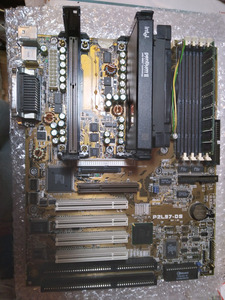Reply 200 of 389, by maxtherabbit
- Rank
- l33t
DenizOezmen wrote on 2023-02-06, 20:54:Thank you, that is interesting! I've taken a quick look. On a first glance at the 0102 BIOS, I can't find any positions where th […]
i386 wrote on 2023-02-05, 14:10:Yes, I remember! IIRC, ASUS BIOS for P2L97 lx2i0102.zip worked with PPRO, no shutdown problem. https://www.elhvb.com/mobokive/A […]
Yes, I remember! IIRC, ASUS BIOS for P2L97 lx2i0102.zip worked with PPRO, no shutdown problem.
https://www.elhvb.com/mobokive/Archive/Asus/s … 2l97/index.html
More modern BIOS-es for this board - no PPRo support. But I did not modified intermediate
P2L97 BIOS-es for PPRo support and I do not know about APWC problem in them. Anyhow,
latest BETA BIOS for P2L97 (from official suite) definitely has the APWC problem.Thank you, that is interesting! I've taken a quick look. On a first glance at the 0102 BIOS, I can't find any positions where the code actually reads anything from port 0xB2. Maybe the handlers are still missing there?
In any case, the latest P2L97 BIOS has fewer handlers than the P3B-F. I wonder whether the generation of SCIs (which are ACPI-specific as far as I understand) might be a problem.I've attached a test build that (aside from removing the ACPI table) disables two handlers that might be responsible for switching between SCI and SMI generation.
maxtherabbit wrote on 2023-01-28, 14:55:I suspect you are correct about the shutdown problem, I will try both of these test versions and get back.
@maxtherabbit: Could you test this one if you find the time?
i386 wrote on 2023-02-05, 14:10:PS. Currently I'm repairing the ASUS P2L97-DS after severe damage.
Oh, a dual board. What happened to it?
Yes of course. Unfortunately I haven't had a chance to test the previous test build you posted either. Would you still like them tested separately or just go for the newer one?