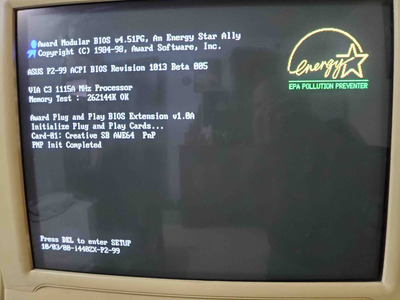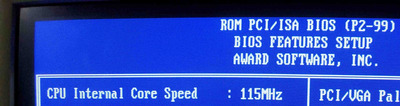riplin wrote on 2023-07-08, 16:29:
Do you have registered memory installed? If not, then that can very well be the problem you're seeing.
Buffered enough.
For example, Abit soldered buffers on some motherboards.
offtopic.
For 1GB at bus 133, you need 4 identical memory sticks. For example Infinion PC133 with CL=2.
Unfortunately I only have 2.
It is desirable to increase the voltage for the chipset and memory up to 3.5+ V (the so-called Vio module in ASUS) - I implemented it on a cubx-l.
But the previous cubx-l worked on this bus with my memory set, this matherboard does not want to.
Because it's pure luck and overclocking.
From my experience with Asus, they always set the minimum memory timings. To be at least 2% faster than the competition.
Most likely, the 440BX does not have advanced memory settings, but I never know.
Aopen MX3S, PIII-S Tualatin 1133, Radeon 9800Pro@XT BIOS, Diamond monster sound MX300
JetWay K8T8AS, Athlon DH-E6 3000+, Radeon HD2600Pro AGP, Audigy 2 Value