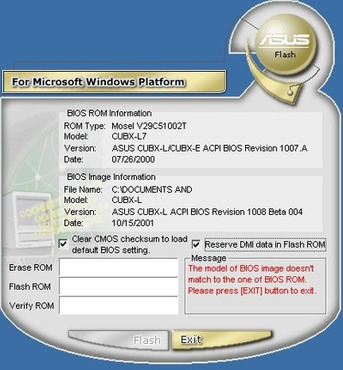nizce wrote on 2023-08-16, 14:29:
If it would be possible someday, it'd be great to have microcode support for Tualatin and also possibility to set lower voltages than standard. 😀
Additional microcodes are usually no problem. (If you have the 1 MBit version of the BIOS, you will have to sacrifice other microcodes, though, since there's not enough space for all of them.)
Could you provide the BIOS image? Having searched for a while, there are at least three different incompatible(?) branches of the BIOS and seemingly a similar number of manufacturers who offered the board, so I'm thoroughly confused now. 😀
Regarding the voltages: Does the BIOS currently offer any VCore change at all? I haven't delved too much into this, but I currently doubt it's possible to extend the BIOS with this feature if the hardware is not prepared to support it.