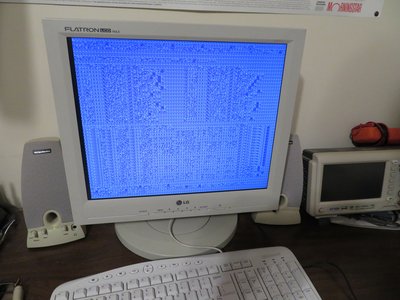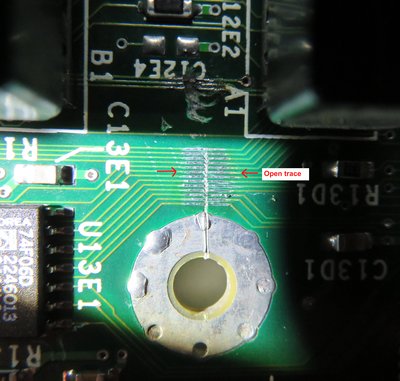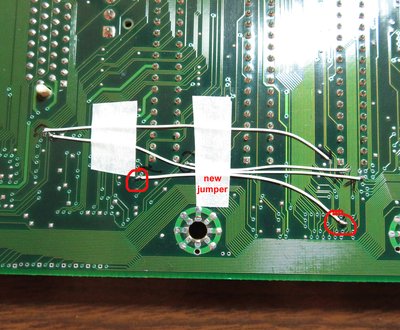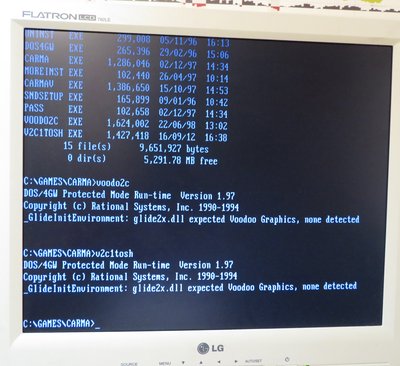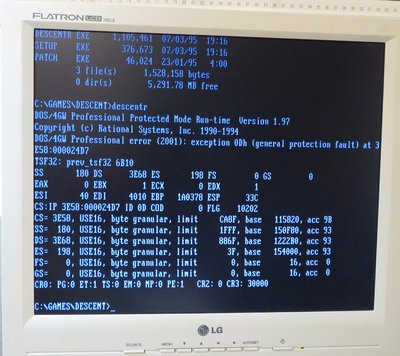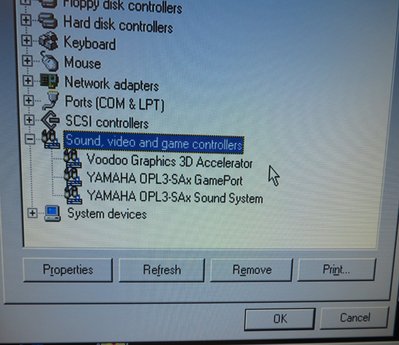Unfortunately, my Batman's Revenge motherboard stopped working after I tried about a dozen PCI graphics cards. The Creative and Diamond branded TNT card's both worked. Then I tried:
GeForce2MX, Radeon 9250, Stealth III S540 (S3 Savage4 Pro+), Matrox G450, TNT2 Vanta, 3DLabs Oxygen VX1, Riva128
None of these worked, but when I put my loyal Matrox G200 back into the PCI slot, the screen stayed blank. Screen stayed blank for the TNT cards as well. Tried a VirgeDX, screen stayed blank. Performed a BIOS recovery using the BIOS recovery disk to bring the system back to 1.00.08. POwered back on, screen stayed blank. Used recovery disk for 1.00.13. Powered back on, screen stayed blank. Put my POST card into the ISA slot. The boot process is stuck on whatever "d9" is. THe bootlet which came with POST card doesn't have an entry for D9 for AMI BIOSes. The booklet's entries go up to d6.
Did some graphics card break some IC on the motherboard?
Plan your life wisely, you'll be dead before you know it.