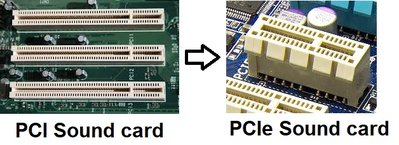First post, by user33331
- Rank
- Member
Hello
I have a vintage 4.1 speaker system from 2001-02 and now I only have PCIe slots in my motherboard.
- I tried Sound Blaster Z(Zx,ZxR): 2012 but found the sound worse: more dull and lifeless than older PCI cards. Internet said it only "uses codecs and not a real sound processor" and is "only for gamers". So not for listening music. For me Z makes all music feel like it has lost it's depth and surround.
I bought these as a better choice:
- PCIe Sound Blaster X-FI Titanium: 2008.
- PCIe Asus "ROG" Xonar Phoebus 7.1: 2013.
If these 2 fail in my "listening tests" what options do you use for PCIe ?
- I have previously had a integrated VIA VT2021 chipset which worked superior and had a "Speaker Fill"-option to fill all 4.1 speakers.
- Older PCI-version of Fatality X-FI SB0460 works well but it is PCI not PCIe. So unable to connect.
Are all latest and good "sound cards" today external and USB-connected DAC ones ?