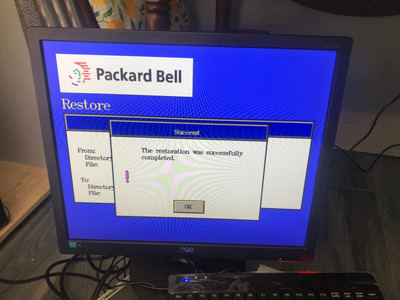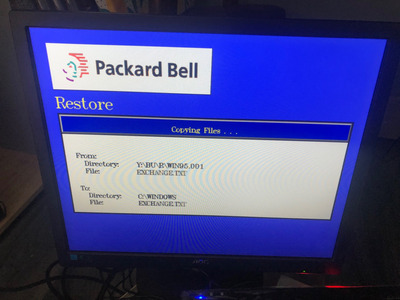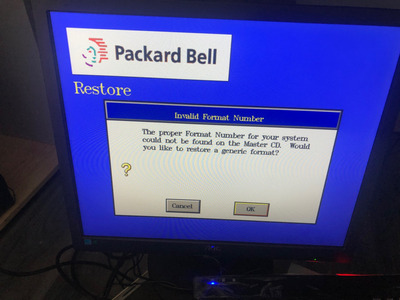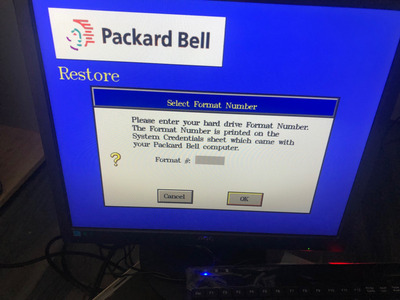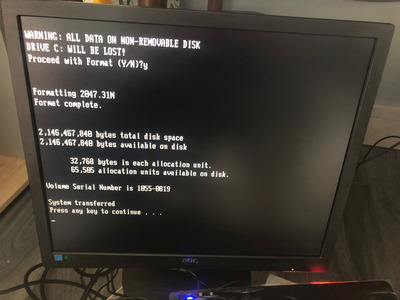First post, by kikipcs
- Rank
- Newbie
Hey folks,
I managed to fix that PB 640 mobo I've posted about (rotten recovery jumper pin, what are the odds?). I've managed to obtain quite a few Master CDs(if anyone wants an image tell me), and picked one that is most likely to be packed in with the PC. (Aug 1996 MultiMedia). I've managed to jump over the CD check, and jump over the tattoo number checkbox - so I managed to install a fresh copy of Win95A from the Master CD.
However, after re-starting (as Windows 95 setup does) I'm treated to a hardware check - what? The best thing is, I can't skip it, and neither can I just delete the file responsible for that check (hwdetect.bat) from the AUTOEXEC because I get BSODs and can't proceed. 😠
The hardware check detects I have a Thousand Oaks board, and then halts on a screen about how there's no sound card detected and how I should consult a technician.Command input is disabled.
How exactly were people supposed to upgrade their PBs when swapping out a sound card prevents you from restoring/installing Win95? I guess they weren't supposed to. 😦
Anyway, has anyone got the same issue and managed to somehow skip the hardware check? Alternatively, is there a way to get the preloaded software (incl. Navigator) without booting from the Master CD?