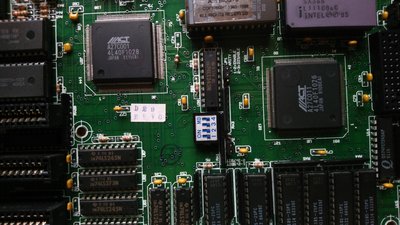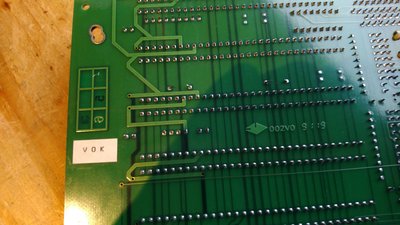First post, by JayBeeOne
Hi all,
I'm looking for the jumper and dip-switch settings for an ACT (Advanced Computer Technology LTD) 386 cache board.
It's not the one you can find on Stason.org, but appears to be a revision earlier.
Think so because of the date codes on the board.
Best Regards, JayBee
Pictures of the board and markings below: