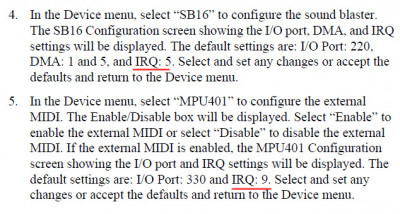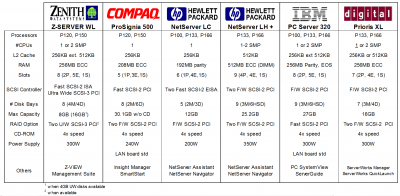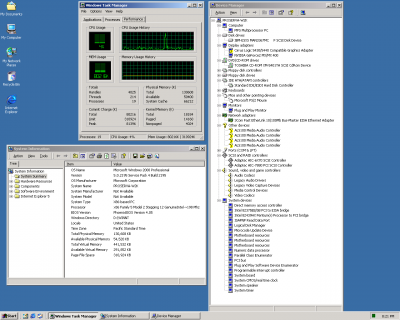Reply 160 of 394, by feipoa
- Rank
- l33t++
I noticed that there are two versions of the system configuration utility (SCU), but the one with the later version number has an earlier date. So which is the latest one? They are from SCU.PDI for version 3.03 and from SCU14.EXE for version 1.4.
Item Number: ZDSFIUP00520100Title: Z-Server WL SCU v3.03 Ovl 1.06Version: 3.03Entry Date: 25-Sep-1996Operating System:Description: Z-Server WL SCU v3.03 Ovl 1.06Installation Notes: Pdi file, use the mcpy program to create the disk.Technical Notes: To Use with bios 1.00.10.WL006Download: Disk 1: scu.pdi size: 1040632, date: 25/09/96 15:03:00
Item Number: ZDSFIUP01170100Title: Z-Server WL SCU 1.4Version: 1.4Entry Date: 05-Feb-1998Operating System:Description: Z-Server WL SCU 1.4Installation Notes:Technical Notes:Download: Disk 1: scu14.exe size: 578457, date: 05/02/98 12:31:00
Plan your life wisely, you'll be dead before you know it.