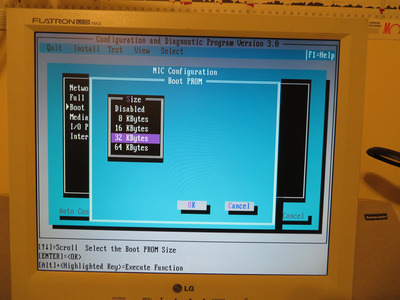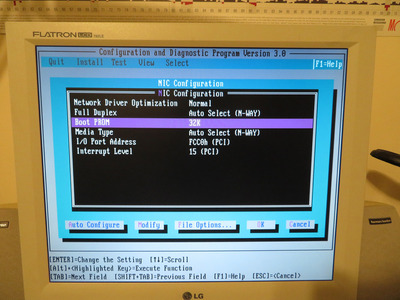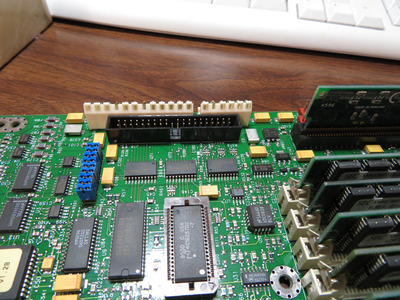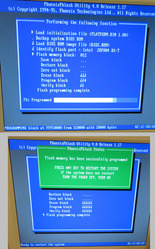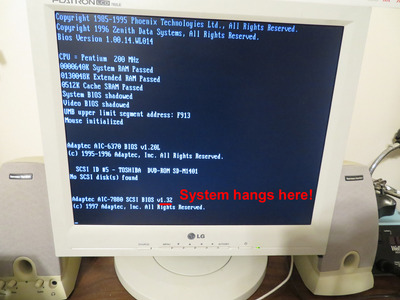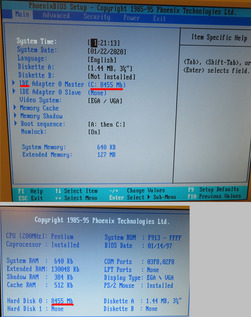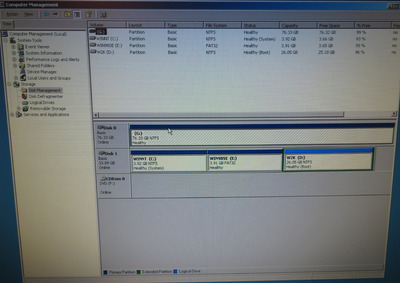HELP! I'm currently at a stand-still. Since I wasn't having any luck with the NIC ROM's, I went ahead and flashed SSTV2's BIOS.
The system reports that the Asus AIC-7880's firmware is v1.32. Unfortunately, the system hangs here:
I've waited several minutes, but it doesn't find a hard drive. I've tried disconnecting the hard drive, but it still hangs here. The problem now is that I cannot boot from a floppy disk to get the original v14 BIOS back on because the system must pass up the AIC-7880 firmware before it will boot from a floppy diskette. And the only way to disable the AIC-7880 is by using the EISA Configuration Utility, which must be access via floppy disk.
I didn't see any mention of a BIOS Recovery Mode jumper sheet. Is there not one? Attached is a list of jumper options. Also, nothing to disable the SCSI controller.
Only idea I have currently to fix the issue would be if I had another motherboard. I could set it up such that the AIC-7880 was disabled, then move the RTC module into the injured motherboard. Does it work this way? Unfortunately I only have one of these boards. Another option is to desolder the EEPROM and program it in an external programmer. This would be a pain. Would this even work though? Didn't SSTV2 mention that part of the firmware was compressed? Perhaps I can set some pin on the AIC-7880 chip to ground to force it disabled? Or perhaps there is a way to trick the RTC's NVRAM into thinking the AIC-7880 is disabled? I'm at a loss here.
In better news, before I bricked the BIOS I ran some tests on the IDE port. It works with both hard drives and CD-ROM drives, which certainly increases options CD-ROM drives. Unfortunately, hard drive size is limited to 8455 MB. W2K had no problem using the full size of the HDD though.
Plan your life wisely, you'll be dead before you know it.