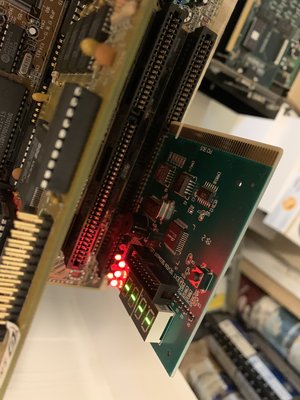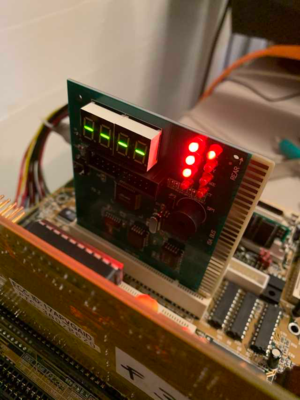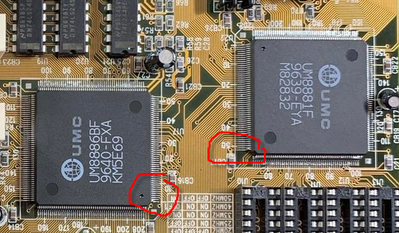cache matters, it won't boot misconfigured, you need to consult the manual for this. I always could not find the configuration for no cache chips. Can you move the chips from the other board temporarily over just to test?
Apart from this first we eliminate what works, bios we can move/test on the other board, rtc is new.
cpu ram video card work too.
From here Power delivery is next, psu works/tested I assume.
Next is measuring voltages on the power plug. After voltages check out check continuity on the power lines, start at the power plug and trace them as far back and use voltmeter on continuity mode to confirm they all are connected.
Check violate on isa, pci slots (find pinout on Google check for the main voltages)
Next check cpu socket, turn on the board for a few minutes see if the cpu is getting warm means getting power. You can also boot with no cpu and check power pins under the socket for correct voltages (google for socket pinout)
I think cache is a good thing to start with here because it won't boot if no chips but configured for cache or tag chip is not there