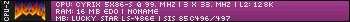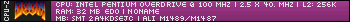First post, by Unite
A while back I picked up a faulty Packard Bell Executive. From what I can tell going from the jumper settings its a 486DX at either 25 or 40mhz but I'm having some difficulty in finding any information about the motherboard.
The machine is faulty. It'll power on, the HDD spins up (I love that old seek test sound) the HDD access light flashes but that's it. No floppy seek, no beeps, nothing on screen.
There isn't any ram installed in the simm slots but the diagram on the lid makes me think that this board has inbuilt ram. It mentions a jumper for on-board DRAM enable / disable.
The fault I'm 99% positive will be down to the leaking varta and corrision on the board at its location which also just happens to be beside the above mentioned DRAM.
So first question is am I correct and this thing has on board system memory or does DRAM refer to something else?
I have an old Apple Mac with an 8MB EDO simm in it that fits in the 486 but I was wondering if that will work as I thought apples back than have proprietary ram? I don't want to be attempting the repair without knowing anything else I install is suitable or not.
I know its probably not worth saving but I fancy giving it a go just to see if I can repair the damage. Its not the most exciting system, no PCI slots but I think getting it up and running, stick a sound card in there and it'll make a decent wee machine to play with.
I've posted a few pictures below of the motherboard,the case badge and the diagram on the lid if someone can help me identify the board and let me know if you think its on board system memory or not?