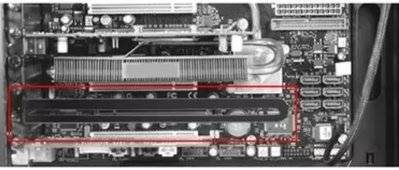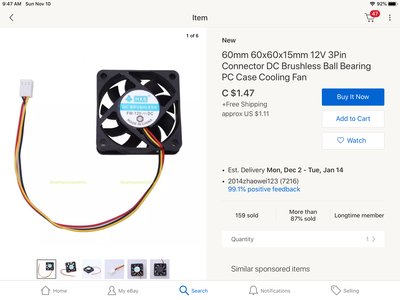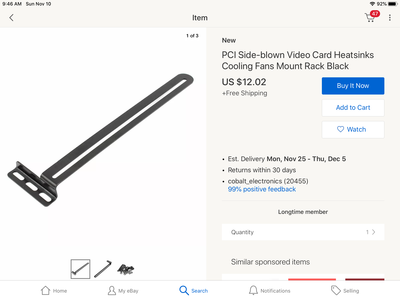I usually don't worry about noise on gaming machines. It's hard to make them so loud that it actually bothers me, especially since I'll probably be wearing headphones while in a game.
I don't have a retro gaming PC set up right now, but some of the ones I've done have had an 80mm fan standing up next to the expansion cards. It makes noise but it helps cool the non-CPU components. I've been more motivated to do this when it involves expensive sound cards, high powered older graphics cards, and on a super 7 machine that had a hot 3.3V onboard regulator.
In case it isn't obvious from what I just wrote, my machines almost never have covers on them. Case covers get in the way so I've got them stacked up in a corner somewhere.
I have one old slot-2 PC that's a proprietary HP design. It's cooling includes a hard drive fan top front, a mobo/cards fan bottom front, exhaust fan top rear, and exhaust from the PSU bottom rear. It treats the components well and even though it's pretty loud, I've had no desire to change it. I even close the lid on that one.
On what I'd consider a "quality" build, I believe in keeping hard drive temps in the low 40s. With most 7200rpm drives that requires a fan but only a quiet one. Unfortunately most old cases aren't set up for this.
I'm a little more relaxed about drive cooling with retro machines though, because I don't expect to run them very hard and they don't hold important data. I have several 20-80GB IDE drives that I don't put much value on, so if I'm using those drives then I don't worry much about it.
If I break out one of the bigger IDE drives though, or a really old one, or a SCSI, then I consider those to be more precious.
I love the sound of a manly 7200rpm SCSI drive. 😀 I have one that's quite loud but it's a really early one. The other few I've used have been the best sounding hard drives I ever heard.
Going on a slight tangent, but as it relates to the subject of keeping retro hardware healthy, I like to check voltages on every build with a multimeter before installing any valuable parts on what might be a dodgy system. I also sometimes measure clock frequency on the expansion slots (some POST cards and meters can do that). It's easy to make a mistake and misconfigure something. Sometimes parts are malfunctioning, or there is undocumented, misdocumented, or unclear behavior. It's especially easy to make mistakes now when this older hardware is becoming increasingly alien vs the present day.