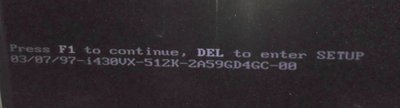First post, by seleryba
- Rank
- Newbie
Hi Vogons.
Recently I received the DFI G586IPV motherboard (it's Socket 7, 430VX, random photo in attachment). I'm using it with Pentium 166 MMX, 8MB SIMM.
Anyway, I have some issues with it:
- auto detecting the CD drive in BIOS takes ages (15-20 seconds); anyway it doesn't detect it at the end. I tried other cables, drives.
- when I try to boot from floppy, it starts to do it but after 3-5 seconds it stops. I've tried other cables, floppy drives, diskettes.
- sometimes my HDD is representing with many ! ! ! ! ! ! ! ! characters
- once I had random characters in the boot screen - but my graphics card is 100% OK
Also booting the WIn95 from the HDD causes reset after 10 seconds from the start.
I've tried different power supplies, different RAM.
Looks like both IDE and floppy controller are dead, but... Artifacts, floppy, IDE, I think it's too much just for controller. It looks more like voltage issue, but I don't know which elements are most likely to dead.
No bulging caps, basically most of the caps are < 10 uF. Only two of them, from the voltage regulator circuit, are bigger (but still: visually they're OK).
Vogons, do you have any ideas how to start? I'd like to repair this motherboard and use it in one of my builds.