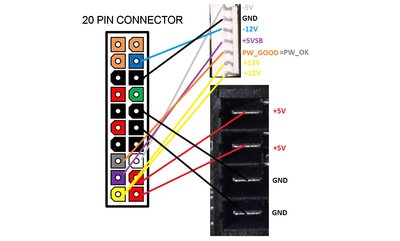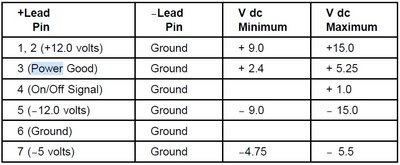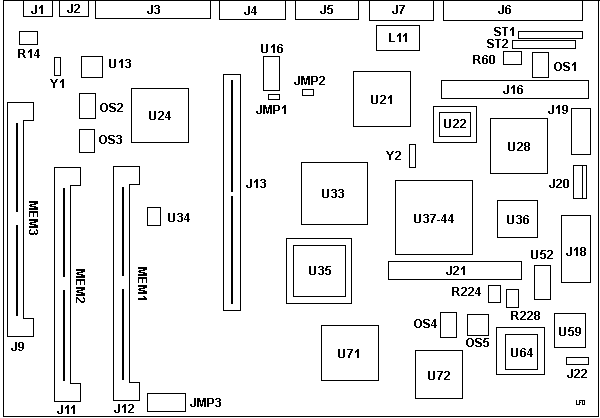First post, by Miphee
- Rank
- Oldbie
I have an IBM PS/2 57 486SLC2 without a power supply.
Since a used 79F3443/61G3410 PSU costs more than $100 + shipping I decided to just convert an existing PSU. I identified most pinouts of the original but not all.
I couldn't reliably identify the
white wire: is it -5V?
orange wire: is it PW_GOOD or +3.3V? I'd go with the first because it's a desktop 486.
purple wire: is it +5VSB? The AT PSUs I know don't have a +5VSB output so I'm puzzled: is this an AT or ATX power supply? Should I just convert an ATX power supply that has the +5VSB output?