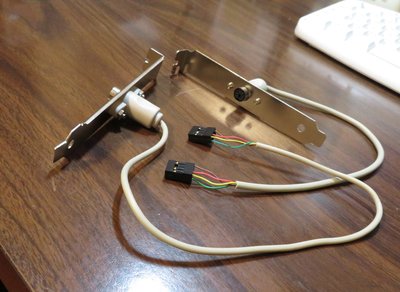Well, it is not just the mouse - the keyboard power goes though this fuse as well. The keyboard and mouse are connected to a KVM, which draws power from the Keyboard connector. Those are the main items. I'm not sure if any other motherboard component is connected to this fuse. But my guess is that the KVM draws enough to, with the mouse itself, and the keyboard itself, to blow the fuse at turn-on currents. Also, when the fuse blows, the feed is cut from the video card, so the screen goes blank as well.
I verified that the mouse clock/data header pins go to the appropriate location on the keyboard controller. Mouse header Vcc and GND also go to Vcc and GND.
The PS/2 enable/disable jumper on the motherboard is labelled correctly on the PCB, but the motherboard has it backwards. This jumper header is 3 positions, with the centre going to pin 36 on the AMI Key-2. Connecting the jumper on this pin either connects pin 36 to unknown location (I suspect floating), or the alternate jumper position, to IRQ 12. Not sure what that pin3 of JP7 goes, but if it goes somewhere it is not supposed to, perhaps this is the issue. I've jumpered it so that the KBC pin36 goes to IRQ12 where it should. This is probably not the issue, but I have two more fuses to test. I don't know the current rating of these desoldered fuses.
For my next test, I will use the keyboard and mouse without the KVM and connect directly to the motherboard.
Plan your life wisely, you'll be dead before you know it.