Reply 280 of 878, by vorob
- Rank
- Oldbie
Got my Toshiba today. Condition is good, but hinges are tight as hell and broken in a few places.
Also scaling in interfaces is awful
Installing Windows 98 now 😀
Got my Toshiba today. Condition is good, but hinges are tight as hell and broken in a few places.
Also scaling in interfaces is awful
Installing Windows 98 now 😀
mine were broken too, and becasue I couldn't find 15 inch screen hinges. I had to take the arms off some 14s I found and put the 15 inch arms on the new hinges. Not an easy task. Lucky for you if u find some new hinges you wont have to do that. But is still one of the hardest jobs because the way its built everything has to come apart.
Can you tell me how scaling works on the Geforce model? Cause on savage it is trash. This weird 320x200 resolution is never 4:3 like it was meant to be, it's widescreen instead and DOS games look not as they were designed for CRT. Also, games with text upscaled badly, for eg Fallout 1 is hard to play.
And this all kinda confusing me, this laptop is good for old DOS games because of the sound, but It fails to display them properly.
Theres none of those problems on mine, does yours have the option in the BIOS for LCD stretch, where it say LCD display stretch select enabled.
Yes, these screens are captured with stretch enabled. Otherwise low resolution will float in the middle of the screen in tiny box.
Can you launch doom 1 and take a photo of your screen please?
Looks like NVIDIA do a proper stretching.
Does anyone know what sound chip is in HP OmniBook OB6100? I saw smth ESS, but it's the same as in N600C or better?
vorob wrote on 2020-10-20, 20:42:Can you tell me how scaling works on the Geforce model? Cause on savage it is trash. This weird 320x200 resolution is never 4:3 like it was meant to be, it's widescreen instead and DOS games look not as they were designed for CRT. Also, games with text upscaled badly, for eg Fallout 1 is hard to play.
And this all kinda confusing me, this laptop is good for old DOS games because of the sound, but It fails to display them properly.
I had a Thinkpad 770 that had the same crappy scaling. Afaik this is mostly due to the 1024x768 screen resolution and it not being a multiple of 320x2xx rather than the graphics chip.
Was looking for geforce 2go laptops and found this one: Dell Inspiron 8000. ESS Maestro 3 is inside, dunno if it works in pure dos and how it performs...
UPD
The Maestro 3 is pretty pathetic in the MIDI department in DOS. There is no FM emulation, it simulates it using the wavetable synth which sounds horrible. There is no MPU-401 emulation to use the wavetable directly either. On a positive note, the emulation does work with the Sound Blaster Pro drivers under Windows 3.1x.
vorob wrote on 2020-10-21, 04:51:Can you launch doom 1 and take a photo of your screen please?
Looks like NVIDIA do a proper stretching.
As requested. Full screen and with tool bar. Properly scaled. Pure Dos. perfect laptop saga over.
Warlord wrote on 2020-10-21, 20:56:Can you launch doom 1 aAs requested. Full screen and with tool bar. Properly scaled. Pure Dos. perfect laptop saga over.
Searching for this model will be my quest now 😀
if you can find the motherboard you can always retro fit your s202, and fix the hinges.
I temporarily fixed the hinges by placing some parts of it under the metal plate.
Plus I took out two clinchers making the hinge less tight. Maybe I'll use cold welding to fix it better. But for now, I'm more bothered by searching GeForce 2go version, S3 Savage is no go with its horrible scaling.
Warlord wrote on 2020-10-21, 20:56:vorob wrote on 2020-10-21, 04:51:Can you launch doom 1 and take a photo of your screen please?
Looks like NVIDIA do a proper stretching.
As requested. Full screen and with tool bar. Properly scaled. Pure Dos. perfect laptop saga over.
It works well if you are looking for a machine to play anything made between, say, 1994 and 2001, the top end will assume a game engine that works well with a Coppermine P3, 16MB of VRAM and a maximum of 384MB RAM - Toshiba soldered 128MB of RAM onboard with only one PC100/133 slot open for a 440 chipset based machine, so even though the theoretical max is 512MB on the 440, you are stuck with that lower amount. That Coppermine P3 will also not give you much options for underclocking if you want to play some Wing Commander/WC2 in DOS - the only option for setmul is probably L1/L2 disablement..not quite as rich as the options available to the AMD K6/K7s, the Via C3/7s or the P55C Pentium based machines out there. The genuine Yamaha OPL3 is a definite plus - the other viable option is to look for a machine with an ESS Solo-1 (last period correct sound chip with ESFM in hardware) or put up with the OPL3 implementation in the Crystal CS4624 found in period machines (which is not 100% accurate but it doesn’t bother me in most games).
That’s a 7.5 lb/3.4 kg, 15” all in one, and rare (only 3 products from the ToshSat 2800 line qualifies with the correct spec). Still, nice find if you can get it and has the shelf space to house it - that machine is targeted as an early gamer/media PC, and the LCD is likely better than the usual business oriented machines from that era.
henryVK wrote on 2020-10-21, 10:11:vorob wrote on 2020-10-20, 20:42:Can you tell me how scaling works on the Geforce model? Cause on savage it is trash. This weird 320x200 resolution is never 4:3 like it was meant to be, it's widescreen instead and DOS games look not as they were designed for CRT. Also, games with text upscaled badly, for eg Fallout 1 is hard to play.
And this all kinda confusing me, this laptop is good for old DOS games because of the sound, but It fails to display them properly.
I had a Thinkpad 770 that had the same crappy scaling. Afaik this is mostly due to the 1024x768 screen resolution and it not being a multiple of 320x2xx rather than the graphics chip.
That’s probably the video BIOS or maybe the native pixel shape on the LCD - on my T21 with the 1400x1050 screen (S3 SavageIX GPU) it handles the HV expansion correctly. The usual “just because the hardware says it can doesn’t mean it will” disclaimer applies here.
Well, 320x200 is a widescreen resolution, so Savage in Toshiba shows it properly. But I guess Thinkpad guys knew that everyone was stretching this resolution so applied override on it. That's my guess.
ragefury32 wrote on 2020-10-23, 05:32:It works well if you are looking for a machine to play anything made between, say, 1994 and 2001, the top end will assume a game […]
Warlord wrote on 2020-10-21, 20:56:vorob wrote on 2020-10-21, 04:51:Can you launch doom 1 and take a photo of your screen please?
Looks like NVIDIA do a proper stretching.
As requested. Full screen and with tool bar. Properly scaled. Pure Dos. perfect laptop saga over.
It works well if you are looking for a machine to play anything made between, say, 1994 and 2001, the top end will assume a game engine that works well with a Coppermine P3, 16MB of VRAM and a maximum of 384MB RAM - Toshiba soldered 128MB of RAM onboard with only one PC100/133 slot open for a 440 chipset based machine, so even though the theoretical max is 512MB on the 440, you are stuck with that lower amount. That Coppermine P3 will also not give you much options for underclocking if you want to play some Wing Commander/WC2 in DOS - the only option for setmul is probably L1/L2 disablement..not quite as rich as the options available to the AMD K6/K7s, the Via C3/7s or the P55C Pentium based machines out there. The genuine Yamaha OPL3 is a definite plus - the other viable option is to look for a machine with an ESS Solo-1 (last period correct sound chip with ESFM in hardware) or put up with the OPL3 implementation in the Crystal CS4624 found in period machines (which is not 100% accurate but it doesn’t bother me in most games).
That’s a 7.5 lb/3.4 kg, 15” all in one, and rare (only 3 products from the ToshSat 2800 line qualifies with the correct spec). Still, nice find if you can get it and has the shelf space to house it - that machine is targeted as an early gamer/media PC, and the LCD is likely better than the usual business oriented machines from that era.
Slowest I down clocked it was using the new utility CpuSpd. Ran the laptop at 1/8 x and disabled the L2 cache. It performed about about like a Pentium 133 in speedsys like that if I can remember correctly. Wrath of Earth ran correctly with these settings. If you have experience with that game you know what I mean. I haven't investigated combining cpuspd with anything else to slow it more.
The 9x version of WC1 has been completely fixed at this point with a speed patch, wing commander II might be a different story. The amount of speed sensitive games that wont run at around Pentium 100-133 mhz is pretty small.
Id imagine combining cpuspd with something like PentSlow, slowdos, any number of other things you should be able to get it down to 386 speeds with a Pentium III nowadays.
ragefury32 wrote on 2020-10-20, 02:03:It’s not that the X32 is better because it’s a Dothan - it’s that they sold more X31 compared to the X32 (something around 3:1 r […]
dr_st wrote on 2020-10-19, 06:17:ragefury32 wrote on 2020-10-18, 22:32:As for the X3x, the problematic one is the X31/32 (but mostly the 31) - it’s definitely a mechanical issue, but it has more to do with having 4 large BGA chips on the board with no bracing - the Pentium-M CPU, Northbridge and Radeon M6 on one side, and the Intel ICH4 southbridge on the bottom. If any of the large BGA chips develops cold solder the machine will either randomly reboot , lockup or boot without IDE/USB and do nothing. I had an X31 that average one new motherboard per year for 3 years (in extended EZserv warranty) until I figured out what happened and got the extended tray battery for it. I still have to figure out where I can go to re-pack that battery - it’s a good retro utility machine that I want to see back in service.
Do you know of any possible improvements they did in X32 that makes it less likely? Other than using Dothan CPUs instead of Banias, I think it's the same board.
If you use the extended battery primarily for chassis support, won't the Ultrabase achieve the same thing? Then you can use an Ultrabay battery for the extra battery life.
It’s not that the X32 is better because it’s a Dothan - it’s that they sold more X31 compared to the X32 (something around 3:1 ratio in favor of the 31). The X32 was a low engineering effort upgrade to the 31 to help Lenovo stay competitive in the market (the x40/41 didn’t work out as well as Lenovo had hoped due to that 1.8” PATA design that went nowhere, and it was a ULV design that didn’t have the muscle of the full Pentium-M, but once the X60 came out there was no reason to keep the X3 design going)- it was also only on the market for ~9 months.
Eh, had you ever had an Ultrabase X3? It’s fairly bulky and not something you want to carry on a daily basis.
The X3 tray battery goes under the back bottom half of the machine and boosts the battery runtime to 9 or 10 hours (WiFi off, XGA screen at its second dimmest, slight undervolt with NHC). It’s also rigid enough to help with torsional stress, and since it fits in my wraparound notebook case, it was something that I carried for a few years, even on Transpacific flights.
X31 owner here, I use it almost daily after acquiring it for $10 with X3 ultrabase at a job I did back in February. 1.7 model. 99% of the time I've used it with a pretty good undervolt on the M to keep it down at 600MHz at all times on battery or if idling on the power adapter. Both my batteries are functional but worn, and OEM. on a full charge I can get about 5 hours with the backlight dim and the undervolting happening.
This plus some fresh compound and strategic placement of thermal pads on the top of the CPU heatsink, and beefier ones for the GPU spreader, an SSD to cut down on hard drive heat, and a spacer blank in the ultrabase to encourage airflow with the fan on, and I'm somewhat confident that I have less of a chance of having any BGA issues regarding heat. I even went out and got one of those Dothan ULV Ms to have someone reflow onto a board for me so I can cut the CPU wattage in half and bring the heat generation down to a crawl... or so I'd hope.
A friend of mine uses his X31 for tuning cars. I don't think it's left the ultrabase in its entire lifetime in his ownership. They're good machines, and the ones that don't work can usually be fixed if you know what you're doing. I've already looked into it and a cheap way to fix the bracing issue would be to just stick a bunch of thermal gap pad under the motherboard to sink it to case and help semisolidify the area with the BGA componentry. if I ever get to replacing my bottom shell to have two working lock latches for the ultrabase, I'll probably be doing such when the motherboard goes in..... and if the CPU rework upgrade is done by then, I should in theory have one of the most durable X31s on the planet. (or so I hope.)
mine just gets used for playing old games like UT99, Quake 1/2/3, Total Annihalation, and a couple others. I'm starting to use it for more serious stuff, however, as the months pass.
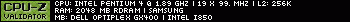
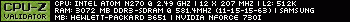
dr_st wrote on 2020-10-16, 06:10:Mobile GPUs of that era typically shipped with no cooling. Even ATI 7500 which was used in some Thinkpads did not generally have a cooler attached. This was OK for nominal operation, apparently, but under stress could lead to various failures.
Insufficient GPU cooling was the worst decision IBM made for many years.
My A31p has a Radeon 7800 in it (it's basically a beefed up 7500 with more RAM).
It sits beneath the CPU heatsink and it's not attached to it. So the CPU and GPU basically share ONE fan that blows warm air on the GPU. If it's even turned on at all, because in their early BIOS revisions they've made the great decision to turn the fan completely off under a certain threshold. Those machines were failing left and right, also due to the fact that the frame was not very stable and you were flexing the chips on the board when you picked the machine up on the corner, for example.
The A22p had the Rage chip on the bottom of the case, with no airflow. Those things could really burn your legs if you were gaming. Or make the desk really warm.
I haven't seen an A22p in a long time on eBay, I think those are all dead by now.
I also have an R52 with an ATI X3100 in it. That one also shares the heatsink with the CPU. If the CPU runs too hot, the GPU can't ben cooled down anymore. Really great design.
It always baffles me how they f*cked that up for so many years. Monetary reasons, perhaps?
schmatzler wrote on 2020-10-25, 12:44:So the CPU and GPU basically share ONE fan that blows warm air on the GPU. If it's even turned on at all, because in their early BIOS revisions they've made the great decision to turn the fan completely off under a certain threshold.
Every laptop I know of (or at least every Thinkpad) turns the fan off completely under a certain temperature threshold. TPFanControl, or equivalent ACPI-based tools for Linux, allow these thresholds to be tweaked.
schmatzler wrote on 2020-10-25, 12:44:Those machines were failing left and right, also due to the fact that the frame was not very stable and you were flexing the chips on the board when you picked the machine up on the corner, for example.
I have one with a half-failed GPU (occasional artifacts). But man, people hoisting an A31p by the corner? I guess humans were physically stronger back in the early 21st century!
schmatzler wrote on 2020-10-25, 12:44:I haven't seen an A22p in a long time on eBay, I think those are all dead by now.
My A21m recently died. Not due to GPU failure, but the more common blink-of-death (failure of the power control chip). Maybe that is also heat-related.
schmatzler wrote on 2020-10-25, 12:44:I also have an R52 with an ATI X3100 in it. That one also shares the heatsink with the CPU.
Do you mean heatsink or heatpipe? Because I know of no laptop (short of possibly huge "gaming" monstrosities) that have separate heatsinks for CPU and GPU. However, many of them do have individual heatpipes. Sometimes they even have 3 pipes (and not 2).
https://cloakedthargoid.wordpress.com/ - Random content on hardware, software, games and toys
dr_st wrote on 2020-10-25, 13:08:My A21m recently died. Not due to GPU failure, but the more common blink-of-death (failure of the power control chip). Maybe that is also heat-related.
I recently fixed one! All it needed was a new ADP3421 chip, I've got 20 of those on Aliexpress for a good price. 😀
The machine is pretty useless, though. It even struggles running Half-Life in VGA mode.
Do you mean heatsink or heatpipe? Because I know of no laptop (short of possibly huge "gaming" monstrosities) that have separate heatsinks for CPU and GPU.
Both. The cooling systems in the more powerful IBM machines were always inadequate. Putting in more copper to transfer the heat more efficiently would've saved them.