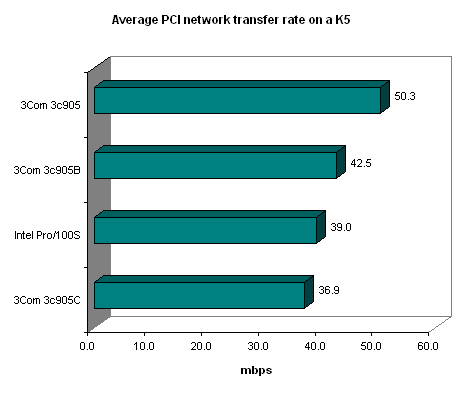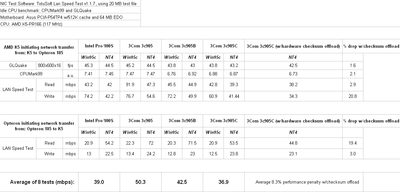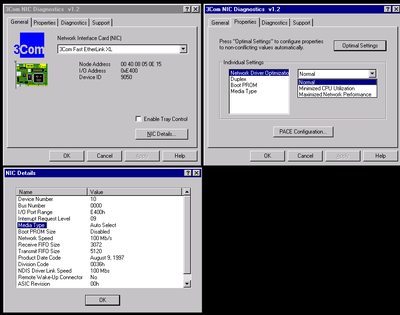First post, by feipoa
- Rank
- l33t++
Has anyone run a comparison between 3Com 3c905-tx, 3c905b-tx, 3c905c-tx PCI network cards on older systems, like K5-era systems? I'm considering putting one of these in my K5 build, and I have all 3 variants. The original 3c905 has the most components on the board, which I'm guessing the 3c905b integrated into a single chip. The only obvious difference I can see with the cards is that the 905B and 905C have the WOL connector. I remember reading in a post that the 3c905c-tx runs slower on slow systems, but I haven't validated this. Anyone have first hand experience with these 3 variants? Thanks!
Edit: I've added a scan of the cards. I also included the 3c900-TPO. I find it odd that the 3c900-TPO, which is a 10 mbit card, uses the same core chip as the 3c905-TX, which is a 10/100 mbit card. The 3c905-TX uses an additional DP83840 physical layer chip, http://pdf.datasheetcatalog.com/datasheet/nat … or/DS012388.PDF , that the B version does not have. The chipset of the 3c905B-TX has a different model number than the 3x905.
Plan your life wisely, you'll be dead before you know it.