First post, by darkomen
- Rank
- Newbie
I can't start my machine because Windows 98 SE keeps trying to install SB16 emulation for my Sound Blaster Live! card which causes a BSOD. Normally when i installed the drivers inside windows I can get around this by just turning the machine off and it just won't function but normal sound will but now it's doing it at boot. How can I get around this as I'm stuck in a boot loop/BSOD.
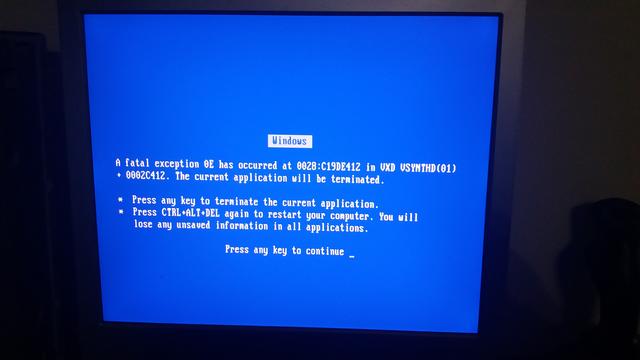
I've tried disabling the SB 16 emulation in safe mode but it's not in the device list so i can't I'm really stuck. I've spent literally all day updating my Windows 98 PC to a higher spec and it's been such a head ache!
Any help appreciated.

