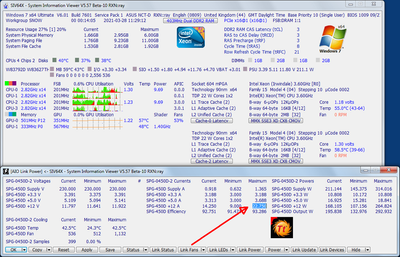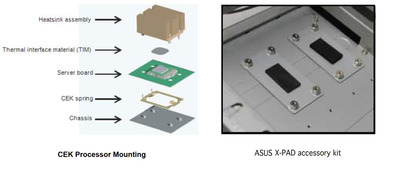First post, by flupke11
- Rank
- Oldbie
Dear fellow Vogons, a few months ago I purchased a second hand NCCH-DL, with the idea of turning it into a End-of-the-Netburst-Era Windows XP system.
Today, in between coughing fits, I found some time to test the system. Unfortunately, I am posting in this section, and not in the System Spec section, so you know something is amiss.
The system simply does not post. I sometimes (no idea how to replicate) get a long (4-5 sec) beep, in a repeating cycle. This might suggest a memory error, but reseating, trying other sticks etc, does not solve the issue.
Things tried so far:
- Tried running it without a cpu: board detects this and the red led lights up
- Swapped memory: HP ECC, Dell non-ECC, KIngston Valueram etc
- Swapped CPU's: I only have a pair of 3000DP's and 2800DP LV
Things to try:
- new BIOS chip?
- Use it as a very expensive red or green LED?
- Ask Vogons.