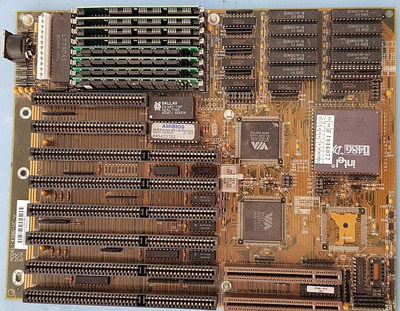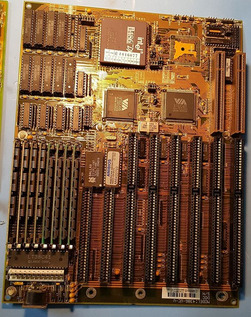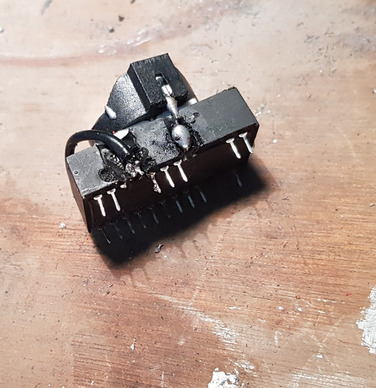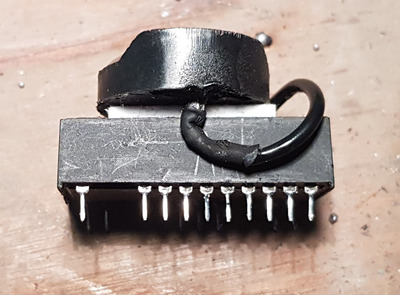First post, by arobbo
Hi another resurrection attempt here, for my 486 DX-33.
I purchased this machine - a 486 motherboard upgrade in ye olde Osborne Australia 386-SX metal case with the plastic front - back when I was doing a science degree back in the mid-90's. Had always hoped to hand it on to my kids for a healthy dose of 8-bit gaming goodness - but they are *seriously* uninterested, so am looking to move it on to a collector.
Now it had only been cranked up a few times out of storage in the last 20 yrs to make sure the 100mb HDD still had my data, but about 2 years ago it failed to boot completely for the first time - the RTC having expired. I tracked down the button-battery hack between pins 16 and 21 kindly referenced elsewhere on the Vogon forums... but found I can't actually remove the original Dallas DS1287 / 1187 RTC from the mbo. Needs a special tool I believe - or special knowledge as it doesn't actually look to me that it is socketted. I do all the "lego" side of upgrading physical components - the soldering side not so much. Is there anyone in the Brisbane area who might care to mentor me in this regard? Or has an alternative suggestion?
Cheers 😀