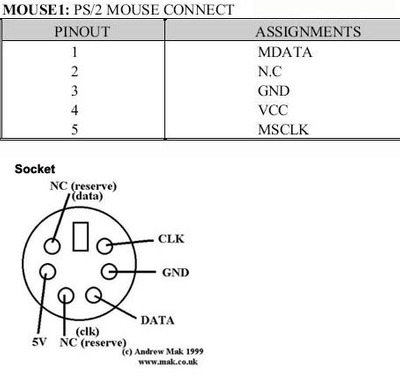First post, by FSOD
So I picked up this machine and probably should have done a little more research. Pretty sure the original owner used an old 486 case or something and threw this socket 7 mobo in it. I knew the ps/2 port was blocked but I didn't think it would be this much of a problem using something that isnt a serial ball mouse. I've looked into ps/2-serial compatible optical mice and haven't been able to find anything. Ive also looked into getting a kvm or something but every thing ive seen on ebay looks like giant piece of trash. So my other idea was to just cut/dremel the case. The problem with that is the cut would be at different depths. the mobo sits kinda far back from the back of this case. Any ideas? There isnt any real issue with having an awkwardly cut hole in the back of the case right? Using a ball mouse is ok for now but I'd like to use an optical mouse.I guess I could try to find a new case but I dunno what I'd be looking for to fit this motherboard. The motherboard is a biostar m5atc btw. If any one has any suggestions let me know.
edit: ive also looked into those vetra converters but I read they arent that great and their sites checkout isnt secure...
here's some pics (i didn't take these)
https://imgur.com/a/LWTuh00