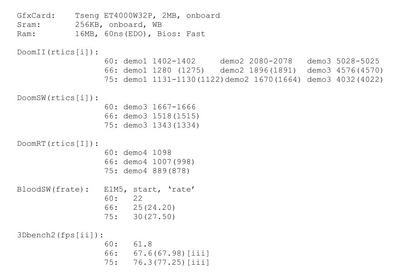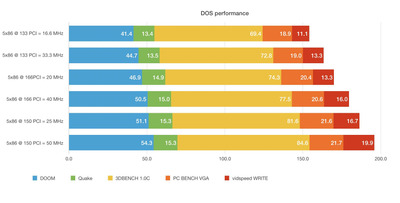The Serpent Rider wrote on 2020-02-07, 17:09:
Doom, Blood and Duke3D score will scale with overclocked PCI bus. In fact, Doom has huge bus speed dependency, but the Build engine dependency is less pronounced.
It's because DOOM is quite inefficient when finalising the framebuffer to VGA. It is doing 16bit transfers instead of 32bit which would have been optimal for modern VL-Bus/PCI cards. That's why it is more dependant on the bus speed as it has to do twice amount of transfers to write the same amount of pixels.
Not that familiar with Blood/Duke3D engines.
To settle down this "dispute" I've done a benchmark testing of PCI from 16.6 MHz to 50 MHz on my 5x86 (as it can set PCI divider between 1:1 to 1:2 and can be easily overclocked)
As you can see Quake shows almost zero dependency on PCI bus clock. Even 16.6 MHz PCI doesn't hurt it much as all the effort goes to rendering and retiring of the buffer is very optimised. On the other hand the DOOM (and obviously vidspeed measuring raw speed) displays relatively high dependency on the PCI clock. Ignore absolute values as this is with default (non-optimal BIOS settings). It is the relative differences that matter here.