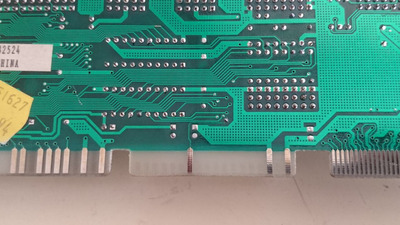First post, by coldfiremc
Hi I have a 486 with some problems to read/write "bigger" disks and also lacks LBA support, so I decided to use the universal bios from XTIDE. I used the 2.0.0 beta3, at version, and I flashed it with my tl866csII, and worked pretty well installed in my 3com network card... until I decided to use win 95. Win 95 does not turn on the protected mode disk support. I read that an specific release of the XTIDE universal bios has a little patch to allow this http://www.xtideuniversalbios.org/binaries/_o … -versions/r598/, so I flashed. However, the option rom isn't being loaded. I don't know if this is because I'm not flashing it properly (I tested appending FF and zeroes) or if it needs to be mapped to a specific address. I'm flashing it to a 27c64 and card is mapping it to DE00
Thanks for your comments