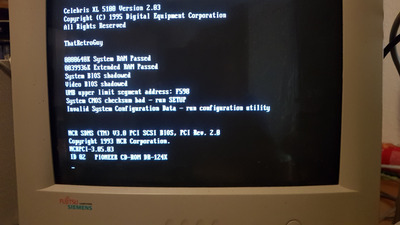WOW, nice machine - the Digital Equipment XL-5100! My Dad bought one of these brand new cutting edge in 1995 - fully decked out with 32MB RAM ($1500 extra!!), 1GB SCSI drive, 4MB Diamond Stealth video and CD-ROM and tape drives. Our first Pentium, and our 2nd computer after our XT...😮) Cost him quite a few thousand - still have the machine in pristine condition with box and still runs great.
Dual-processor capable daughtercard with 6 simm slots, upgradable to Pentium Pro (Celebris XL 6180 for muchos denarios). A nice feature is when power management is active (power.exe in autoexec, I forget?), pressing CTRL+ALT+ESC (I think, it's been a few years), puts the computer in sort-of standby 1.0 - hard drive and ALL fans stopped - nice and quiet! Just check 1st time that the CPU stays cool, it isn't like modern standby.
I still have all the original docs, boxes, disks etc, also gleaned DEC's website before it went down. Real time capsule, NEVER had Win95 on it only WfW 3.11, how about that? Guess one day I should get some of it out and upload it. If you really get stuck and need some info let me know and I'll try and dig the stuff out of storage for you....😮)
It's a shame what happened to DEC. Never thought buying from the 2nd biggest computer manufacturer (to IBM) and would be out of business 4 years later! Thanks for making my day seeing my Dad's machine, so rare I've almost never seen another!
Cheers@! Bellarmine
When working on a job, you have 3 criteria: Fast, Good, and Cheap (i.e., Quick, High Quality, and Low Cost). Only 2 out of 3 are practical.