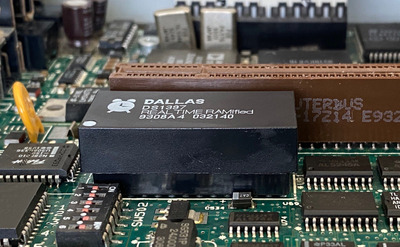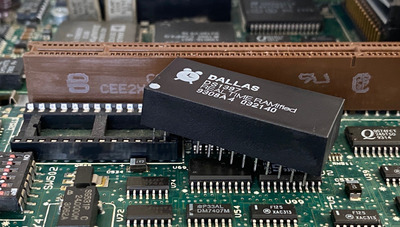First post, by Swiego
Backstory - this is my most precious computer. I bought it myself, new, with two or three saved summers' worth of mowing lawns in the neighborhood. It was sold at dealers back then, so it must have been a strange sight for a ~14 year old to show up to buy it! It's a 486DX2, ISA slots, and I even have the 64kb cache card. It got me through most of high school and a year of undergrad before I jumped to a P3/450. It's been largely powered off ever since.
Two weeks ago I began to painstakingly restore every last bit of it - aesthetic & functional. The GREAT news is that until two days ago, after a lot of cleaning, troubleshooting etc. it was running 100%! When I first powered it on, I was kind of shocked that the battery appeared to have survived the test of time--clock had only drifted a couple of days. Configuration at time of last successful boot: 16MB RAM (untouched), a SB16, the cache card, 3.5" FDD and a 120MB Quantum Prodrive... all working and booting to a freshly installed DOS 6.22.
On the next boot, I heard the dreaded beeps and got a '162-System Options Not Set - (Run Setup)' message which I'm getting ever since. Going to setup, I'm prompted to re-specify my floppy drives, but a reboot doesn't clear the issue. The FDD no longer is recognized (nor does it do a power-on seek during POST) and sometimes the HD boots to DOS, other times I get a 'Missing Operating System' as though CMOS settings for the drive type have gotten screwed up. Is this the Dallas RTC/battery finally giving out? Could it be that it was running on fumes and the past two weeks' activity finally depleted it? Or is that a red herring and I should look elsewhere?
The chip is a Dallas DS1397 chip ("REALTIME RAMified" on the housing... haha).
I'm not great with electronics work but I can do some rudimentary soldering, de-soldering and have a multimeter. I wanted to get advice on what to do next before I start trying more invasive things.
Some things I've tried:
- remove/reseat RAM
- remove/reseat cache card
- remove all ISA cards
- try different HDs that I knew worked on this computer during the two weeks of testing
What I'm thinking next:
- confirm hypothesis that the battery is giving out by finding a way to read its voltage w/o tearing up the whole system.
One other data point on the precipitating event: after my last successful boot, I powered off the machine and connected a second Quantum Prodrive (a 270MB model that I had bought later on down the line) to the second IDE channel in order to see what was on it. After I connected the drive and powered on, that is when this issue occurred. I'm chalking it up to 'battery gave out just then' but if it's possible connecting this second drive precipitated the problem, that would be interesting to know.
Any help would be appreciated!
So close to done....