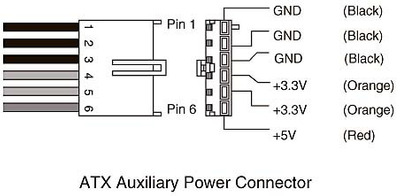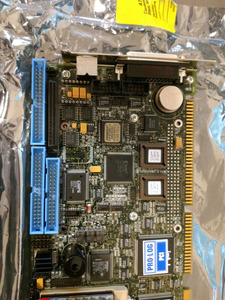First post, by Viserion
I have some SBCs that I wanted to use for a project.
I got a Advantech PCA-6108P6 Rev.B1 passive back plane with both isa and pci slots.
The thing is that I don't have a free case, so what sort of case I should get for this.
Don't know if this will fit a standard ATX case, or if it will fit some smaller standard.
It is 26cm long, and 18cm tall.
I was thinking of something small and modern with at least space for 1x floppy, 1xZip drive and a cd-rom.
Reason is that to get a period one I would need to get it from ebay, and shipping cost would be high.
I have 3 candidates I could use.
First I have is a 486/5x86 sbc card with a ST 486DX4/100.
As I already have an Ibm with an Intel 486DX4-100 in it , it sort of would be pointless to have 2 similar systems.
There is a connector on it, that looks like one half of an AT connector. Is there a way to get a converter, or else I would need to use 2 power supplies.
So currently not working for that reason.
I would probably use pure dos on this machine. as I can't remember what sort of graphics card is built in.
Second card is a Robo-638Z or Micro-Link IPC223(not sure what the name is) with P3 600MHz in slot1 config.
Here I already have a full P3 system running 1GHz, so again a bit pointless to have 2 similar systems.
But card works as it is. Would probably use win2k or WinXP.
Not entierly sure but I think it has an Ati card of some sort built in.
My recent requirement is a PIP10A, and is a dual cpu Pentium 1 board.
It came standard with 2x133MHz cpus, but I just got 2x200MHz cpus that are non MMX versions installed on it.
This is a socket 5 board, so no MMX version support sadly.
This does not have an in built graphics card, so I was thinking of using a Voodoo3 pci card, as the only other pci graphics card I have is a Cirrius Logic of some kind.
Card is working fine, and I have the manual for this one, which is a huge plus.
What would best os for this one be.
Win9x would be wasteful, as second cpu would take a "permanent vacation".
Would be fun to have a NT4 system as I have never used it before, but as it is a gaming rig, Win2k may be a better choice.
The latter would the probably be on the taxing side for the system.
It has 32mb of ram currently, but sure I have more ram stick somewhere.
Any advise appreciated.