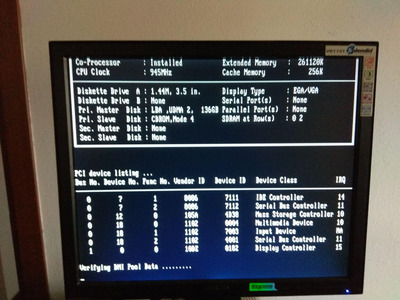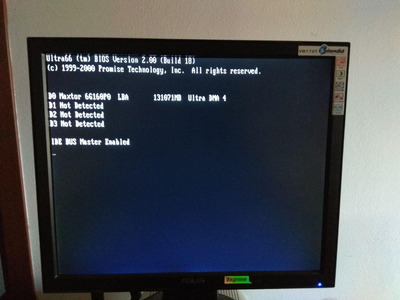First post, by Nemo1985
Hello, It's 2 days i'm fighting against that mb since I swapped the hard drive.
I have been using a Maxtor 80gb hard drive with windows 98 freshly installed using the integrated "scsi" Promise ATA66 without issues, suddenly the hdd died and I had to use another one, I installed windows 98 SE once again but as soon I install the Promise ata66 driver if the hard drive is connected to the ata66 it stops booting with flashing cursor.
I realized it could be an IRQ issue, the mb has 6 pci slots, I'm using a Geforce4 MX440 as video card and the Sb audigy in the fourth pci slot as audio card.
I tried to take off the sound card but the problem still persists (I noticed that the promise and sb audigy shares the same irq, I tried to mess up with pci\pnp configuration on the bios but without any results.
On the other hand if I switch to the 440bx controller windows boots fine and both sound card and promise controller are both enabled.
This is the actual situation (with the hard drive connected to the bx controller):
Thanks in advance for any help