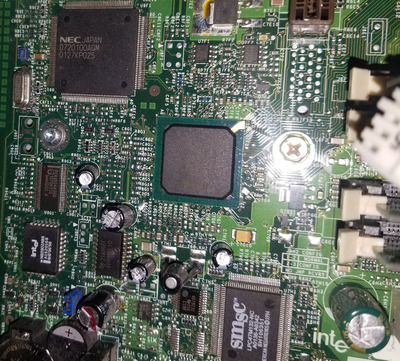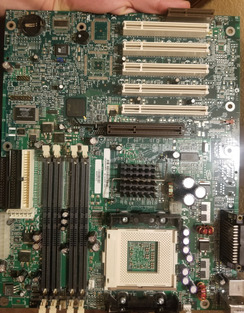Thanks Cyclone for hanging in there with me. When I tried a power up, I had the motherboard out of the case on a cardboard support, the header from the old gateway could still reach the front panel. I pulled up an intel manual for this board and they show the standard connections that we all know and love today for the front panel. However I understand this could have been modified for gateway. One other interesting thing I saw in the manaul was that this board supports CPU's 1.4; 1.5. I realize the other speeds probably didn't exist at the time, but this CPU that already came installed is a 1.9GHz.
Here is the manual I was referencing. (1.4 processor, + 2.8.3.2, table 46)
https://webdoc.lenovo.com.cn/lenovowsi/cskb/d … NVjMQ3toDsr.pdf
Yes the battery tested good, additionally I removed it and let it the board sit for 10 minutes and tried another bootup and still does the same thing.
I have been conversing with the seller, and we agreed on a partial refund since the board appears dead. I still would like to get this working, but my gut is telling me to take another 50 dollar shot with another D850GB to save sanity and time . I am kinda nervous however since I have had 2 dead d850 based boards now. Wondering if there was some issue with this design?