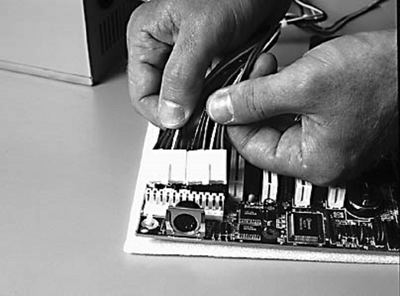First post, by Dochartaigh
I have a ~2000 Dell Dimension XPS T700r (also a T450 maybe 1-1.5 yrs older). These are supposed to have proprietary power supplies and you can't just drop in a regular ATX power supply. So I bought an adapter cable "Athena Power CABLE-DELL-X ATX 6" 20-Pin to Dell ATX 20-Pin & AUX 6-Pin" off eBay which lists my model as being compatible:


I got it in and the little tab on the 6-pin cable is in a different spot than the original Dell cable, so unless I cut that off it won't go into the plug (and I assume they're made that way for safety). The seller hasn't written me back 2 days later... so I want to make sure I'm safe using this, or if I have to switch any wires around (and if so you'll have to tell me which ones...or I can check with a multimeter but you'll have to tell me what to look for...). Here's the adapter cable on the LEFT, and the original Dell on the RIGHT:


Just in case there's anything safety-wise I need to check on the larger plug (just because I'm now paranoid because that tab is in a different place on the 6-pin...), here's the adapter plugged into my new 400w ATX power supply on the left, and the original Dell 200w on the right: