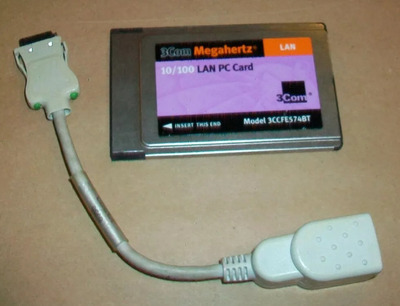When it comes to PC Card/CardBus network cards you can get one of four kinds of connector:
- an ethernet cable that's permanently attached to the card, and ends in a RJ-45 plug
- a separate dongle that plugs into the card and breaks out to an RJ-45 jack
- something called XJACK which is basically a little fold-out RJ-45 jack (looks incredibly flimsy)
- a sizable bump on the end of the card which houses the RJ-45 jack
RJ-45 --> standard Ethernet connector
If you only need one card installed at a time the fourth are absolutely the easiest to work with, but barring that the kind with a dongle are the second most durable.easy to use (assuming you can keep track of the dongle). The first kind are a bit annoying, I know because I have a Linksys PCMLM28 that has that design, and the third just make me nervous about longevity of that connector.
Cards come in primary three forms:
- 10 Mbps (old school 'slow' Ethernet/LAN)
- 10/100 Mbps Fast Ethernet
- either of the first two combined with some type of standard modem
The second form is quite commonly found as a CardBus device, but PC Card versions exist.
I can't speak to all the manufacturers that exist, but I know of at least 4 that have PC Card models: Linksys, 3Com, D-Link, and Xircom. Also I personally have an OvisLink OV-PC16d which is a fast ethernet PC card of the fourth type above.
Different brands use different names:
- 3Com (Etherlink, Megahertz, Office Connect)
- Linksys (Linksys, EtherFast)
- Xircom (Xircom, Xircom RealPort)
https://en.wikipedia.org/wiki/3Com
https://en.wikipedia.org/wiki/Linksys
https://en.wikipedia.org/wiki/Xircom
P.S.
There is a 3CCFE574BT that is a PC Card, whereas 3CCFE575BT is CardBus. Both come in dongle and XJACK versions and seem to be fairly common on US eBay, though finding a dongle-version with a dongle at a reason price (<$15) is difficult.
PCMCIA is not the proper term... as it stands for the standards body not the actual card spec.